taf cop portal gov in Login 2024 : Official Website – tafcop.dgtelecom.gov.in Tafcop (Taf Cop) Portal [Sanchar Sathi] – tafcop.sancharsaathi.gov.in
tafcop.dgtelecom.gov.in Tafcop (Taf Cop) Portal [Sanchar Sathi] – tafcop.sancharsaathi.gov.in
The Sanchar Saathi portal is a user-friendly initiative by the Department of Telecommunications. It aims to help mobile users by providing them with tools to manage their connections securely. Users can check which mobile connections are issued in their name, disconnect unwanted connections, and report lost or stolen phones. The portal also helps users verify the authenticity of devices before buying them. Additionally, Sanchar Saathi allows users to report any suspicious or fraudulent communication they may receive. It includes different modules like Chakshu, CEIR, TAFCOP, KYM, RICWIN, and KYI.
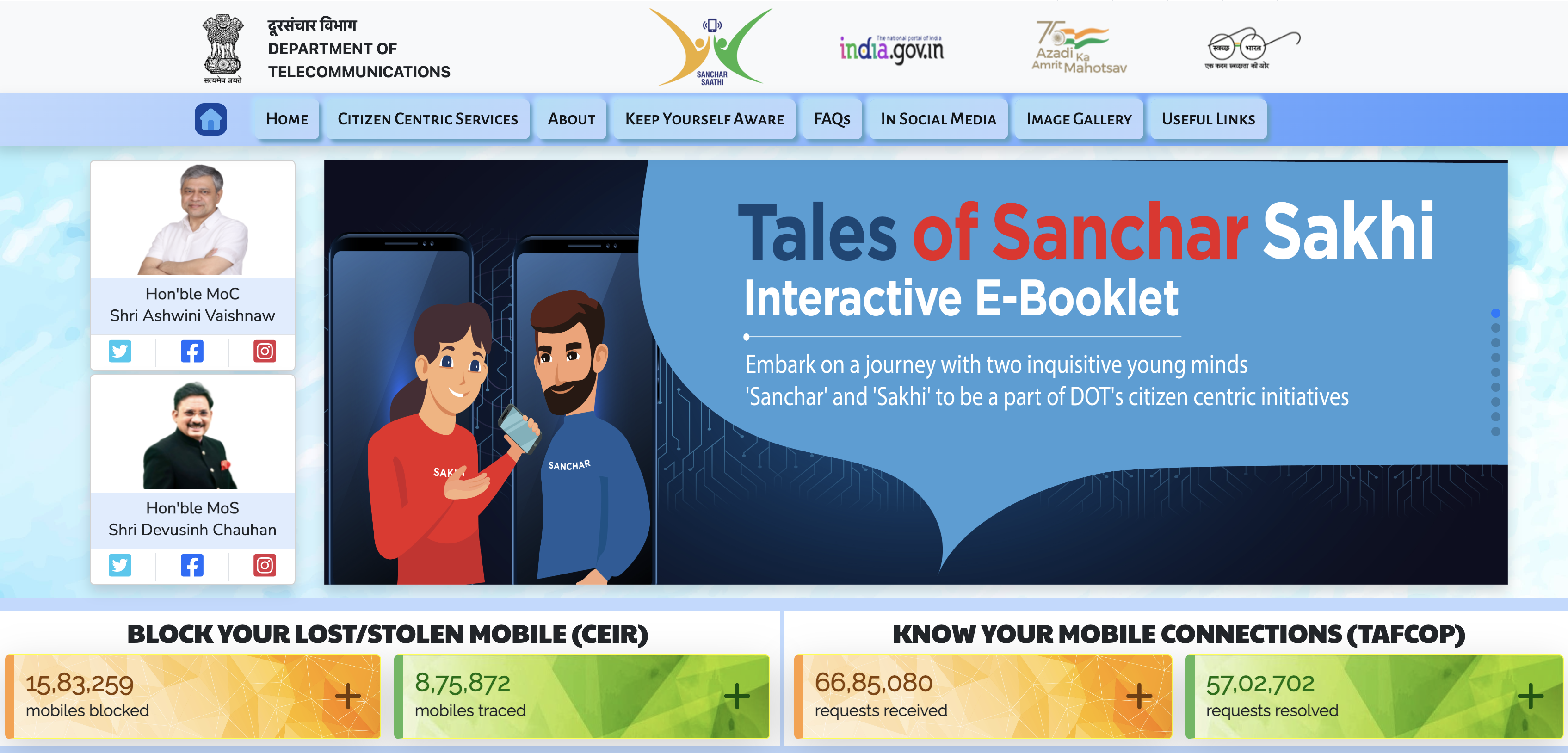
What is Chakshu ?
Chakshu helps people report suspicious messages or calls that aim to trick telecom users for cybercrime, financial scams, or other fraudulent activities. These messages or calls might involve fake offers, impersonating government officials or family members, or trying to extract personal information for scams like fake bank alerts or identity theft.
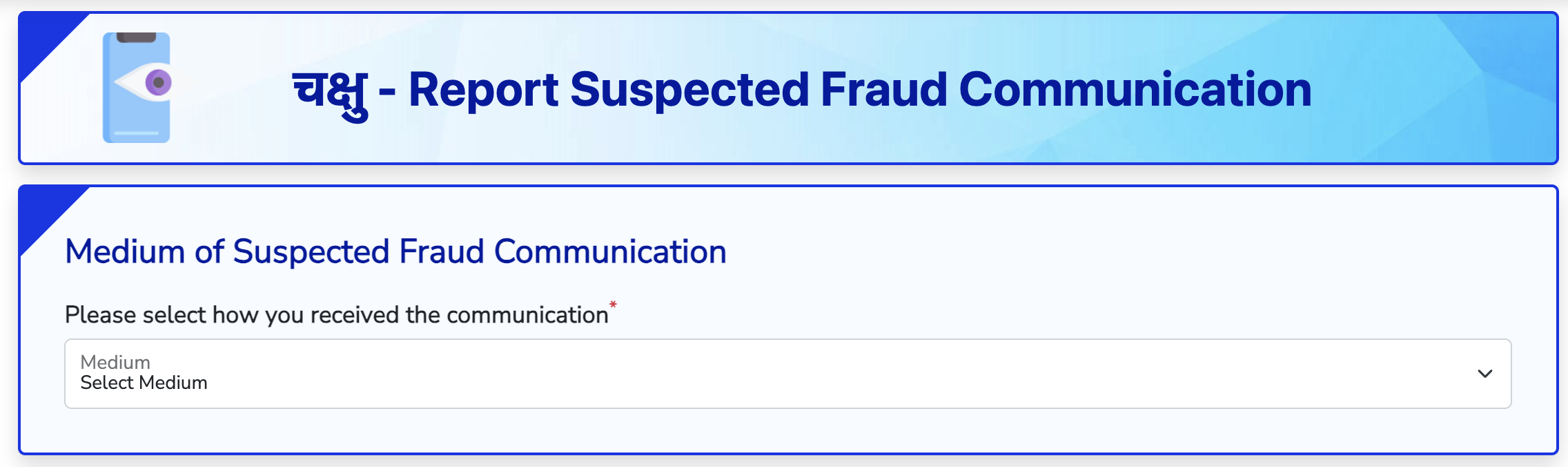
How to report suspected fraud communication ?
- Visit the Sanchar Saathi portal.
- Locate the “Chakshu” module.
- Enter details about the suspected fraud communication, such as the nature of the fraud, mode of communication (call, SMS, WhatsApp), and any other relevant information.
- Provide examples of suspected fraud communications, such as those related to financial frauds, impersonation, or cyber-crime.
- Submit the report.
- Await confirmation of the report submission.
- Keep track of any follow-up actions or inquiries from authorities.
Know Your Wireline Internet Service Provider (KYI)
The Know Your Wireline Internet Service Provider (KYI) module empowers citizens to access information about Wireline Internet Service Providers (ISPs). Through this module, citizens can search for ISPs nationwide by entering their PIN code, address, or the name of the ISP, ensuring accessibility to ISP details across the country.
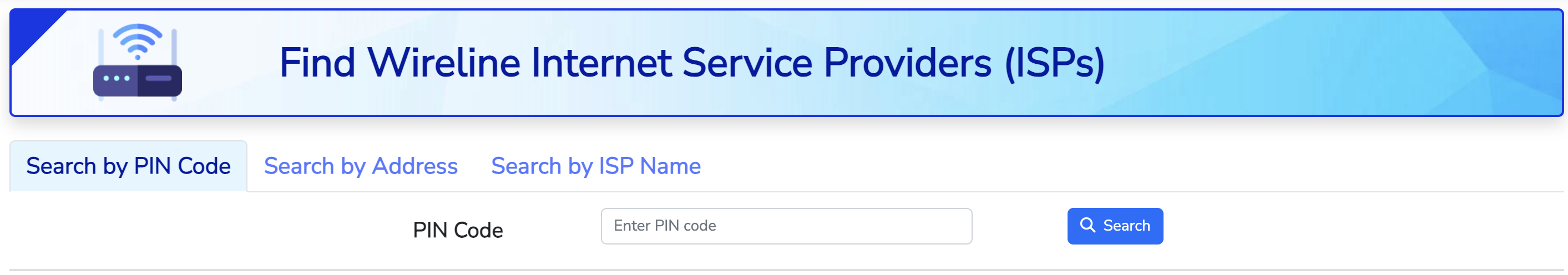
To find Wireline Internet Service Providers (ISPs) :
- Visit the Sanchar Saathi portal.
- Look for the “Know Your Wireline Internet Service Provider (KYI)” module.
- Enter the PIN code, address, or name of the ISP you are searching for.
- Click on the search button or submit the query.
- Review the search results to find the desired Wireline Internet Service Provider.
- Explore additional details provided about the ISP, such as contact information or services offered.
- Contact the ISP directly for further inquiries or to subscribe to their services.
What is CEIR ?
CEIR, or the Central Equipment Identity Register, is a centralised database that stores information about mobile devices operating on Indian mobile networks. It is managed by the Department of Telecommunications (DoT). CEIR helps in preventing mobile phone theft and fraud by enabling blocking of stolen or lost mobile devices across all mobile networks in India. Additionally, it allows users to trace their lost or stolen devices and helps in reducing the resale value of stolen phones by making them unusable on any network.
What is KYM ?
KYM, or Know Your Mobile, is a service provided by the Department of Telecommunications (DoT) to enable mobile users to verify the authenticity of their mobile devices. KYM allows users to check the status of their mobile devices by verifying the International Mobile Equipment Identity (IMEI) number. By entering the IMEI number, users can determine whether their device is blacklisted, reported stolen, or has any other issues. This helps users make informed decisions before purchasing a mobile device and ensures the security of their mobile communication.
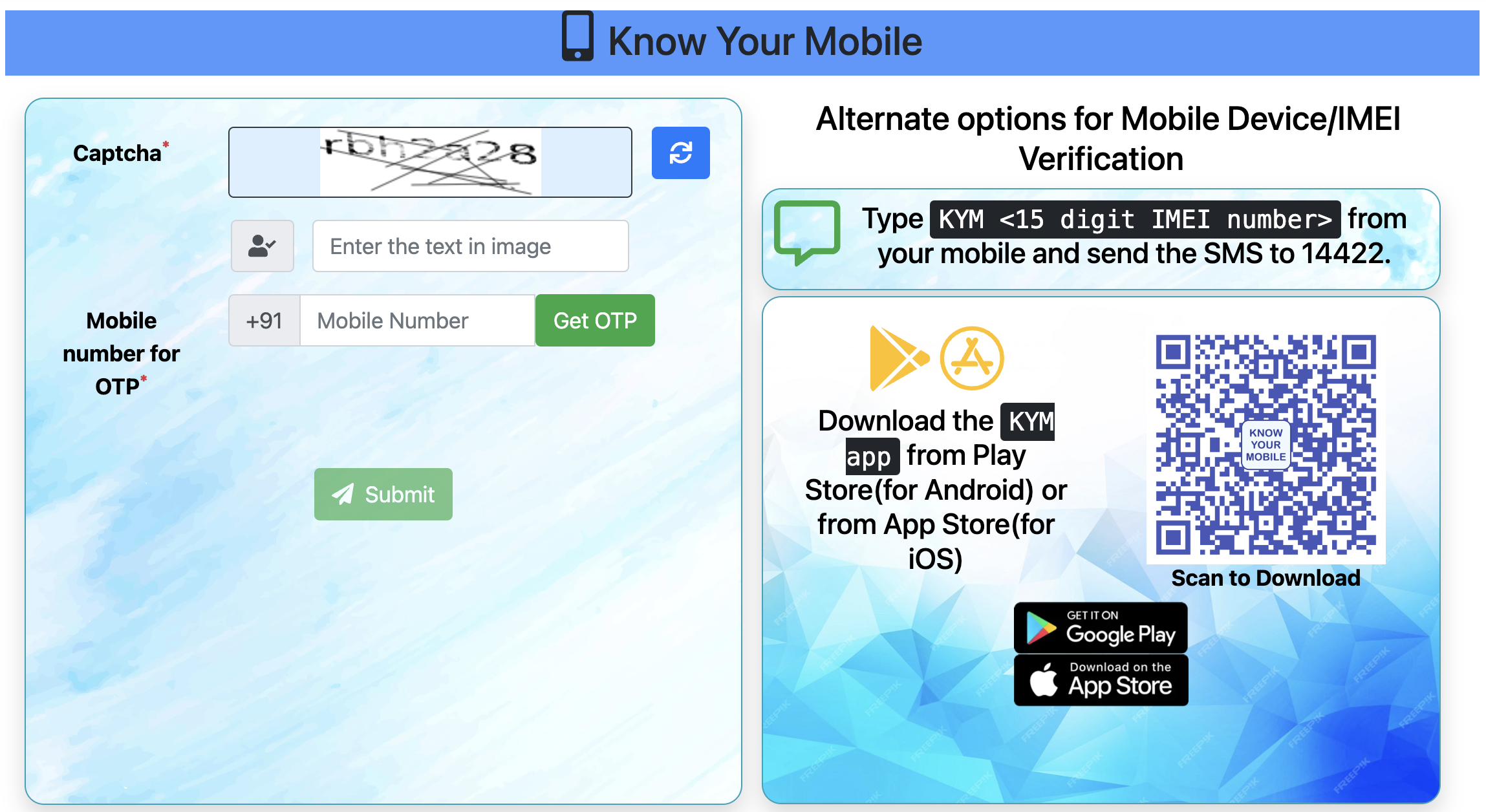
How to know your mobile IMEI ?
- KYM (Know Your Mobile) allows you to verify the authenticity of a mobile device using its International Mobile Equipment Identity (IMEI) before purchasing it.
- You can find the IMEI :
- On the box of the mobile device.
- By dialing *#06# on your phone.
- In the Settings menu under About > IMEI of the mobile device.
- If the status of the mobile device is listed as Black-listed, duplicate, or already in use, it’s recommended to avoid purchasing it.
- KYM can accessed through three methods:
- SMS: Send a text message with “KYM” followed by the 15-digit IMEI number to 14422.
- KYM App: Download the KYM App from the Play Store (for Android) or the App Store (for iOS).
- Web portal: Access KYM through the web portal for more information.
TAFCOP & Services
TAFCOP stands for Telecom Analytics for Fraud Management and Consumer Protection. It is a platform developed by the Department of Telecommunications (DoT) to combat fraud in the telecom sector. TAFCOP uses advanced analytics and machine learning algorithms to detect fraudulent activities such as SIM cloning, identity theft, and unauthorised use of telecom services. By analysing large volumes of data, TAFCOP identifies suspicious patterns and activities, helping authorities take proactive measures to prevent fraud and protect consumers.
To report suspected fraud communication through Chakshu :
- Access the Sanchar Saathi portal through your web browser – tafcop.sancharsaathi.gov.in
- Navigate to the Chakshu module within the portal.
- Look for the option or link that allows you to report suspected fraud communication.
- Click on the designated option to initiate the reporting process.
- Provide details about the suspected fraud communication, such as the nature of the communication, the sender’s information (if available), and any other relevant details.
- Follow any additional instructions provided on the portal for reporting fraud communication.
- Submit your report through the designated channel or form provided by the Chakshu module.
- Once submitted, you may receive a confirmation of your report, along with any further instructions or actions to taken.
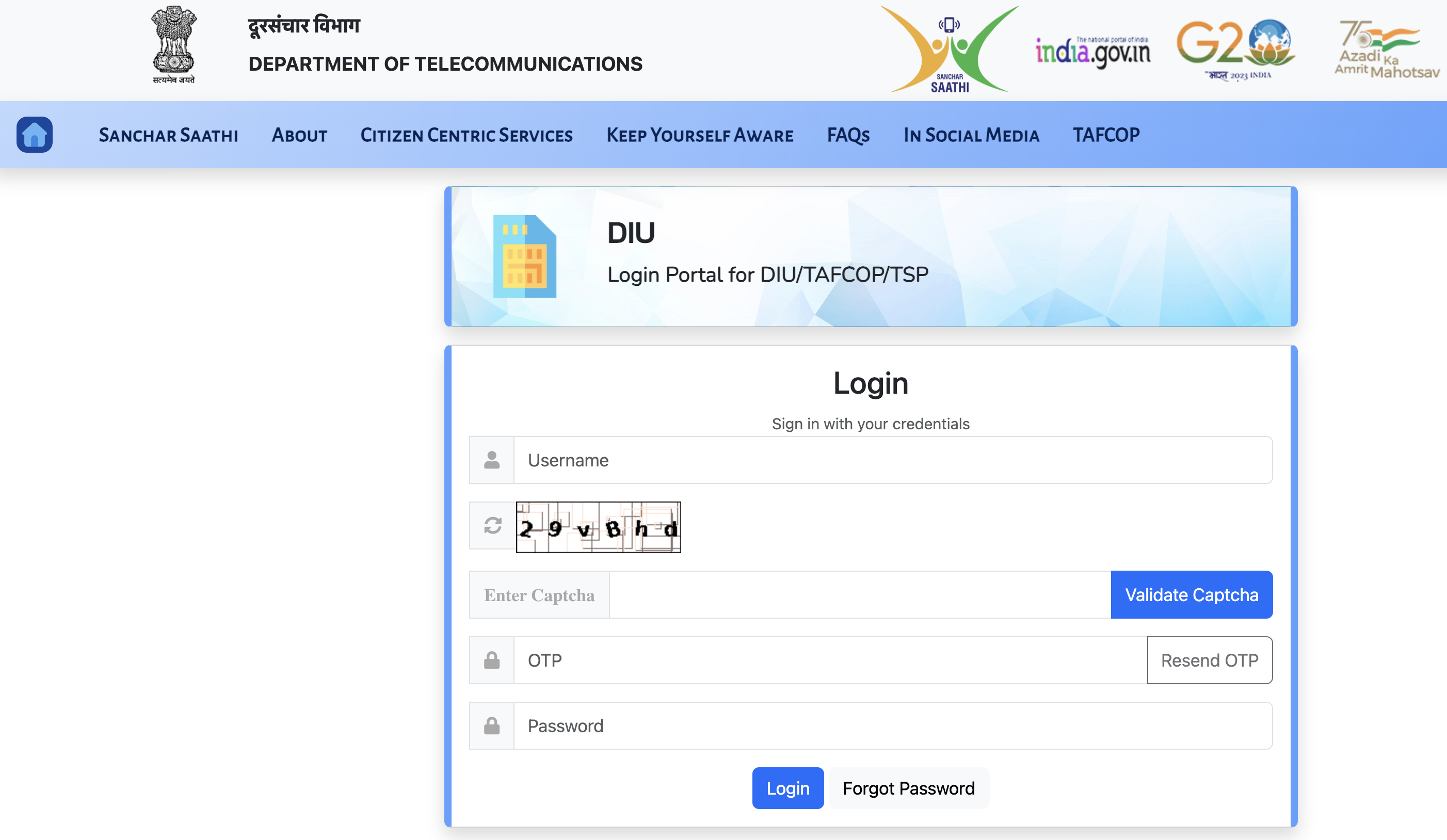
Checking Number of Connections on Name :
To check the number of connections issued in your name through the Sanchar Saathi portal using your mobile number :
- Visit Sanchar Saathi portal website – tafcop.sancharsaathi.gov.in/telecomUser
- Look for the option to log in or sign in to your account.
- Enter your mobile number registered with the telecom service provider.
- Follow the prompts to authenticate your identity, which may involve entering an OTP sent to your mobile number.
- Once logged in, navigate to the section or option labeled “TAFCOP” (Telecom Analytics for Fraud Control and Prevention).
- Within the TAFCOP section, locate the feature or tool that allows you to check the number of connections issued in your name.
- Follow the on-screen instructions or prompts to view the details of connections issued in your name.
- Review the information displayed to ensure accuracy and identify any connections that you did not authorise or recognise.
Report Incoming International Call With Indian Number (RICWIN)
The RICWIN module allows citizens to report incoming international calls received with local Indian numbers (+91-xxxxxxxxxx). By using RICWIN, citizens can help the government identify and investigate suspected illegal telecom operations that evade taxes and pose a threat to national security.
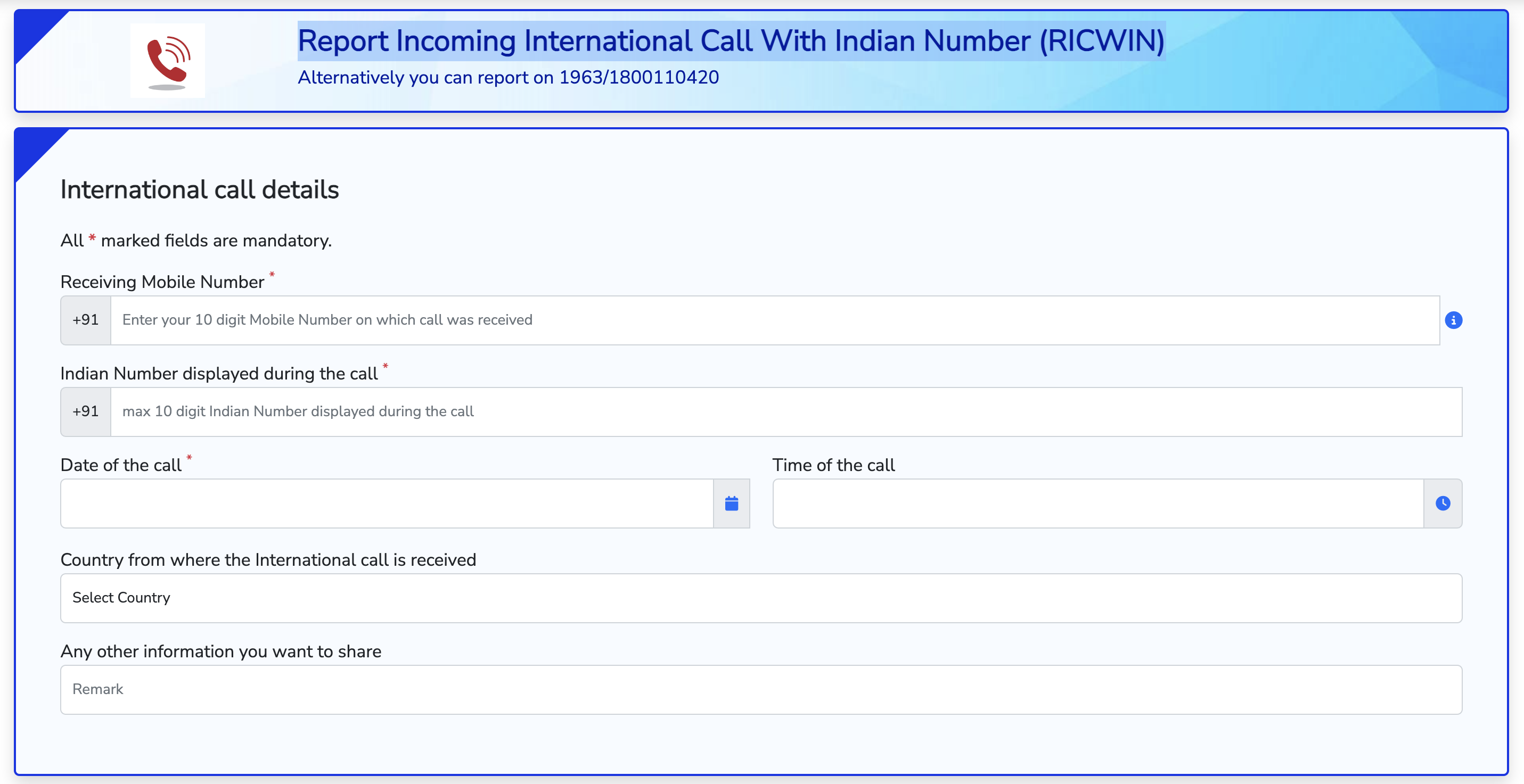
To report incoming international calls with an Indian number :
- Visit the Sanchar Saathi Portal.
- Look for the RICWIN module on the portal’s homepage or in the list of available modules. Click on the RICWIN module to access it.
- In the RICWIN module, you’ll likely prompted to enter details about the incoming call. This may include the date and time of the call, the phone number from which the call was received, and any other relevant information.
- Depending on the portal’s interface, you may need to provide additional details about the nature of the call or any suspicious activity associated with it.
- Once you’ve entered all the necessary information, submit the report. This will notify the authorities about the incoming international call with an Indian number, allowing them to take appropriate action to investigate the matter further.
- After submitting the report, you may receive a confirmation message indicating that your report has successfully submitted.
Official Website >> Sanchar Santhi Portal >> sancharsaathi.gov.in
- tafcop.dgtelecom.gov.in Tafcop (Taf Cop) Portal [Sanchar Sathi] – tafcop.sancharsaathi.gov.in
- What is Chakshu ?
- How to report suspected fraud communication ?
- Know Your Wireline Internet Service Provider (KYI)
- To find Wireline Internet Service Providers (ISPs) :
- What is CEIR ?
- What is KYM ?
- How to know your mobile IMEI ?
- TAFCOP & Services
- To report suspected fraud communication through Chakshu :
- Checking Number of Connections on Name :
- Report Incoming International Call With Indian Number (RICWIN)
- To report incoming international calls with an Indian number :
- Official Website >> Sanchar Santhi Portal >> sancharsaathi.gov.in
May sim
Shanti Kumari
Hello
Sim kard katan chal rai ha
Sim kard katan chal rai ha ham bati google
I want free wifi
Mera sem kart kicine calaneki koshish Kiyahe kiye
Amit Upadhyay
[email protected]
95900
The Tafcop (Sanchar Sathi) Portal is a great initiative by the government to streamline telecom services and enhance user experience. It’s user-friendly and provides valuable resources for telecom users. Kudos to the team for making such a valuable platform available to the public.
095804 84530
Great overview of the Tafcop Portal! It’s a valuable tool for managing and monitoring mobile connections effectively.
Good morning
Chakshu is a term that can refer to vision or eyes in Sanskrit, often used in spiritual and traditional contexts. It’s intriguing to see how this ancient concept is being adapted in modern applications!