Official Website fir CEIR Registration : ceir.gov.in
Key points About Ceir Registration 2024
- The scheme is called CEIR .
- CEIR Launched by the Central Government
- Goal is To improve national security and reduce phone theft, users ban and monitor their lost or stolen handsets.
- Provide a mechanism to get the GSMA database and confirm the legitimacy of the mobile device.
- Electronic Serial Numbers, or IMEIs, are all stored in a database called the Equipment Identity Register (EIR)it contain : White List,Grey List,Black List .
- Services CEIR Offers: Turn Off the Misplaced or Stolen Cell Phone Open the Found Mobile. Check the status of the IMEI Verification Request.
- Downloading CEIR is available via the official website or the Google Play Store in two different ways.
Ceir Registration 2024
The Indian government is launching a nationwide mobile phone tracking system called CEIR (Central Equipment Identity Register) to help people block and track their lost or stolen devices, enhancing national security and curbing phone theft. In this article, you can read all about the new “game-changing” mobile tracking system launched by the government called the CEIR system. This topic is important for the IAS exam current affairs, IT, security, as well as science and technology segments.
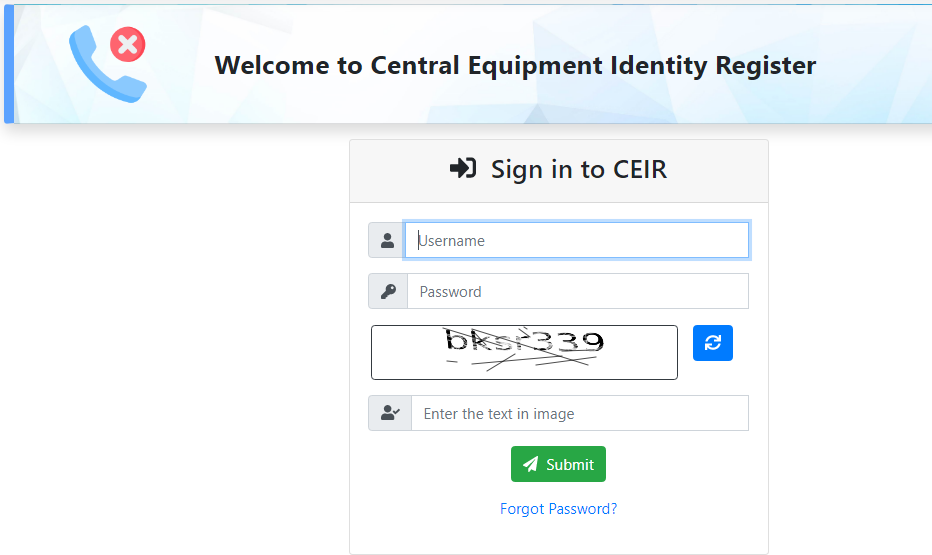
CEIR Online: Everybody has experienced the agony of having their cell phones stolen or lost. Thus, we will provide you with all the information on the Central Equipment Identity Register portal, ceir.gov.in, which was recently introduced by the relevant authorities, which is our central government, under this article. We will provide you with all the information regarding the CEIR authorities in this page. In the event of a lost phone, we will also offer a direct link to the application form that may filled out through the relevant authorities.
Specifics of the portal ceir.gov.in:
| Name Of The Scheme | CEIR |
| Launched by | Central Government |
| Beneficiaries | All over India |
| Objective | Track lost phones |
| Official website | ceir.gov.in/Home/index.jsp |
To find lost or stolen cell phones, the Department of Telecommunications (DoT) has established the Central Equipment Identity Register (CEIR). It serves as a central database for all registered and in-use mobile phones in India. By entering the necessary data on the portal and attaching a copy of the FIR and the International Mobile Equipment Identity (IMEI), the user can trace the devices. All of the network operators are supported by a broad platform shared by the CEIR. Notifying other networks about the mobile devices that are blocked by the registered network is beneficial. Even if the Subscriber Identity Module (SIM) has changed, this aids in tracking the device.
The CEIR’s goals:
- Stop mobile theft, spot phony mobile markets, and safeguard the interests of customers.
- To provide a centralized database for tracking down and obstructing unlawful, stolen, or lost mobile devices and networks.
- To use IMEI numbers to monitor stolen or lost mobile phones, even if the SIM card has been disabled or replaced Build a system to offer the tracking services for mobile devices.
- Establish a system to access the GSMA database and verify the mobile device’s authenticity.
- To determine whether cloned, reprogrammed, stolen, or unapproved devices have duplicate IMEI numbers.
Equipment Identity Register:
The Equipment Identity Register (EIR) is a database that contains all the IMEI or Electronic Serial Number (ESN). IMEI is a unique number attached to all the handsets. These numbers are attached to the registered service provider. The following are the type of lists in the EIR database:
White List
The White List contains all the authorised IMEI numbers that are allowed to access the network.
Grey List
The Grey List contains all the authorised IMEI numbers that are kept for observation to track the number.
Black List
The Black List contains all the unauthorised IMEI numbers that are.
Services Offered by CEIR:
The following are the services provided by CEIR:
- Block the Stolen or Lost Mobile device
- Unblock the Found Mobile
- Check the Request Status
- IMEI Verification
- Mobile APP
- Feedback
Documents Required to Block the Mobile Device:
-
- FIR Copy
- Invoice of the Phone
- Identity Proof
- Alternative phone number
The Ceir.gov.in Portal’s Advantages for Tracking Lost Mobile:
The government’s adoption of the CEIR Initiative has resulted in the blocking of stolen or lost mobile phones. The IMEI number, which has been assigned to each unique mobile device in India, will record the phone’s tracks. If you use the central equipment investigation register to block your phone number, your stolen device won’t able to connect to any network in the near future.
About The Portal for Know Your Mobile (KYM):
The Know Your Mobile (KYM) service is provided by the Central Equipment Identity Register (CEIR). Mobile devices can examined with this service even before purchase. All you need to do is utilize the IMEI that is listed on the invoice, mobile bill, or packaging box. You could even use *#06# to find out your phone’s IMEI number. Don’t purchase a cell phone if it is already in use, duplicate, or on a blacklist. KYM could used in the three ways listed below:
1.Through SMS
- You have to type KYM < 15 digit IMEI number > from your mobile and send it to 14422. The status of the phone will on your screen.
2.Through KYM App
- You can check the status of your mobile by entering your IMEI number in the KYM app.
3.Through Official Web Portal
- Go to the Official website,
- scroll down and click on the ‘here’ option under the web portal.
- You will redirected to the new page.
- Now you have to enter your mobile number.
- You will receive an OTP
- Enter that OTP.
- Then you will asked to enter the 15-digit IMEI number.
- Enter the IMEI number.
- The status of the phone will on your screen
There are two ways to download CEIR know your customer mobile app which are as follows:-
1.Through Google Play Store
- Open your mobile device’s Google Play Store or Apple App Store.
- Enter KYM—Know Your Mobile App—in the search field.
- Click the install button now. The application will begin its background download.
- Enter the IMEI number after opening the app.
- The phone’s status will appear on your screen.
2.Through Official Website:
- Visit the official website.
- Click the link labeled “download the KYM app” beneath the KYM app after scrolling down.
- After that, a new page with a QR code will displayed to you.
- Put that QR code to your phone’s scanner.
- Your phone will download and install the app.
- Enter the IMEI number after opening the app.
- On your screen will display the phone’s current status.
Procedures To Track Lost Phones:
The appropriate authorities will use CEIR to carry out the following process in order to locate misplaced phones belonging to Indian residents:
- The individual must first file a First Information Report (FIR) by providing the name of their mobile device.
- The individual will receive a copy of the FIR following a successful police verification.
- After that, the individual must notify DoT by calling 14422.
- Next, the IMEI number will added to the DoT’s blacklist.
How to Block The Smartphone:
You can prohibit your mobile device using the Central Equipment Investigation Register in three different methods, for example:
- Using the Online Registration Form.
- Second Through TSP.
- Third Through central police.
Using the Online Registration Form.
You can take the following actions to block the mobile device in CEIR:
Step 1: Report something to the police. Obtain a copy of the FIR to upload on the CEIR portal.
Step 2: Visit CEIR’s official website.
3rd Step : Select CEIR Services > Prevent Stolen/Lost Cell Phone.
Step 4: Supply information regarding the misplaced phone, including its model, IMEI number, and invoice.
Step 5: Upload the copy of the FIR and provide the location’s details (option to add further complaints available).
6th Step : Submit a copy of your identity verification and your personal information.
Step 7: To get an OTP, enter a mobile number. If two people obtain the same number, they may obtain a duplicate number.
Step 8: Enter the OTP and select “Submit.”
9th Step : Take note of the request ID to give information about how to unblock the smartphone.
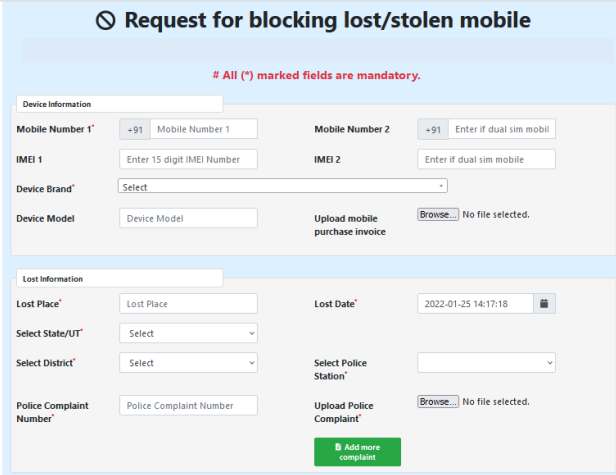
How to UNBlock The Smartphone:
Step 1: Open the official webpage of CEIR.
Step 2: Select Un-Block Found Mobile under CEIR Services.
3rd Step : Provide the request ID.
Step 4: Enter the phone number that was used to get the OTP.
Step 5: To get an OTP, enter a mobile number.
6th Step : Enter the OTP and press the Send button.
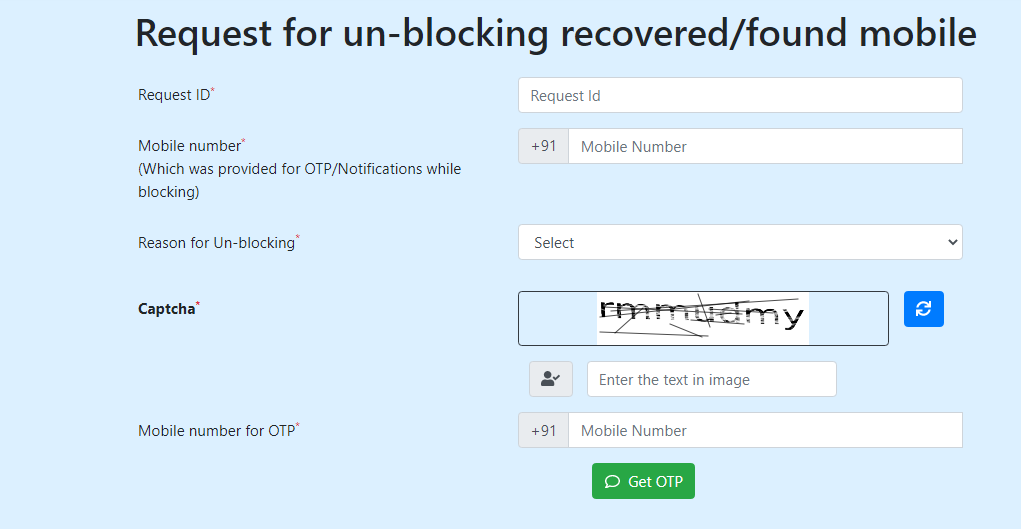
How to Register on Ceir.gov.in:
- You must first visit the official website of the Central Equipment Identity Register.
- In front of you will open a home page.
- You must select the login option located on the left side of the website’s home page.
- You will now presented with a new page where you must enter your password and username before clicking “Submit.”
Procedure To Do IMEI Verification:
- You must first visit the official website of the Central Equipment Identity Register.
- In front of you will open a home page.
- You must select the application link on the main page.
- You must now choose IMEI Verification.
- Check You will prompted to input your mobile number on a different page, after which you must click “Get OTP.”
- Your phone will receive an OTP, which you must input in the box and then click “Verify OTP.”
- The IMEI number must then entered, and you must then click the check box.
- Your IMEI number will verified
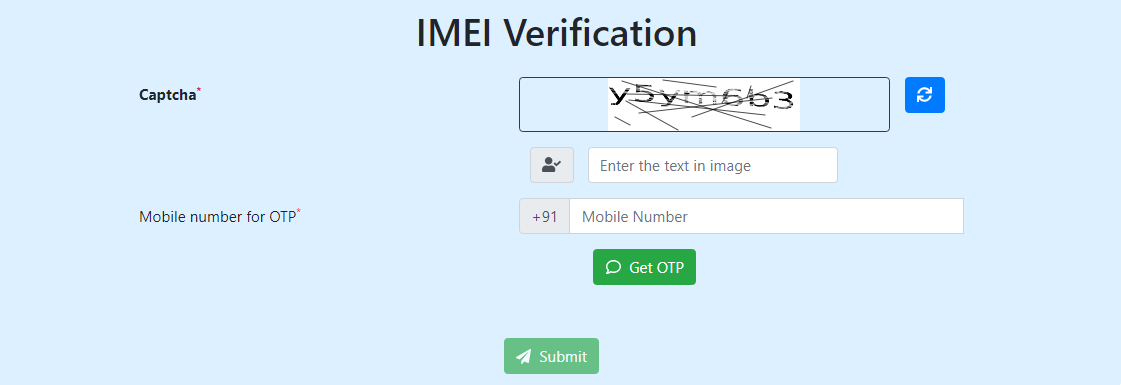
- Key points About Ceir Registration 2024
- Ceir Registration 2024
- Specifics of the portal ceir.gov.in:
- The CEIR’s goals:
- Equipment Identity Register:
- White List
- Grey List
- Black List
- Services Offered by CEIR:
- Documents Required to Block the Mobile Device:
- The Ceir.gov.in Portal’s Advantages for Tracking Lost Mobile:
- About The Portal for Know Your Mobile (KYM):
- 3.Through Official Web Portal
- There are two ways to download CEIR know your customer mobile app which are as follows:-
- 1.Through Google Play Store
- 2.Through Official Website:
- Procedures To Track Lost Phones:
- How to Block The Smartphone:
- Using the Online Registration Form.
- You can take the following actions to block the mobile device in CEIR:
- How to UNBlock The Smartphone:
- How to Register on Ceir.gov.in:
- Procedure To Do IMEI Verification:
Housewife
Free laptop scheme yojana
Student
I am a student