UDISE+ STUDENT MODULE 2025
Sdms Mhrd Udise Plus Student Module 2025 – udiseplus.gov.in Login Student Portal. e Shikshakosh, Udise Plus All Modules, Teacher Module, Cce Marks Entry, Student promotion Portal.
Key Points About Unified Digital Information on School Education
- UDISE – Unified Digital Information on School Education .
- From pre-primary through XII grade, UDISE seeks to gather data on a range of school-related topics and services.
- The digital platform collects data using an online Data Collection Form (DCF) that covers factors including enrollment, teachers, school infrastructure, and test results.
UDISE – Unified Digital Information on School Education
- UDISE+ aims to collect information on various aspects of schools and their resources, from pre-primary to XII levels.
- Data collected through UDISE+ is utilized for planning, resource allocation, and implementing education-related programs.
- The digital platform gathers information through an online Data Collection Form (DCF), covering parameters such as school infrastructure, teachers, enrollments, and examination results.
- Successful onboarding to UDISE+ grants schools a unique UDISE Code, serving as a national-level identifier.
- UDISE+ operates with schools as the unit of data collection and districts as the unit of data distribution.
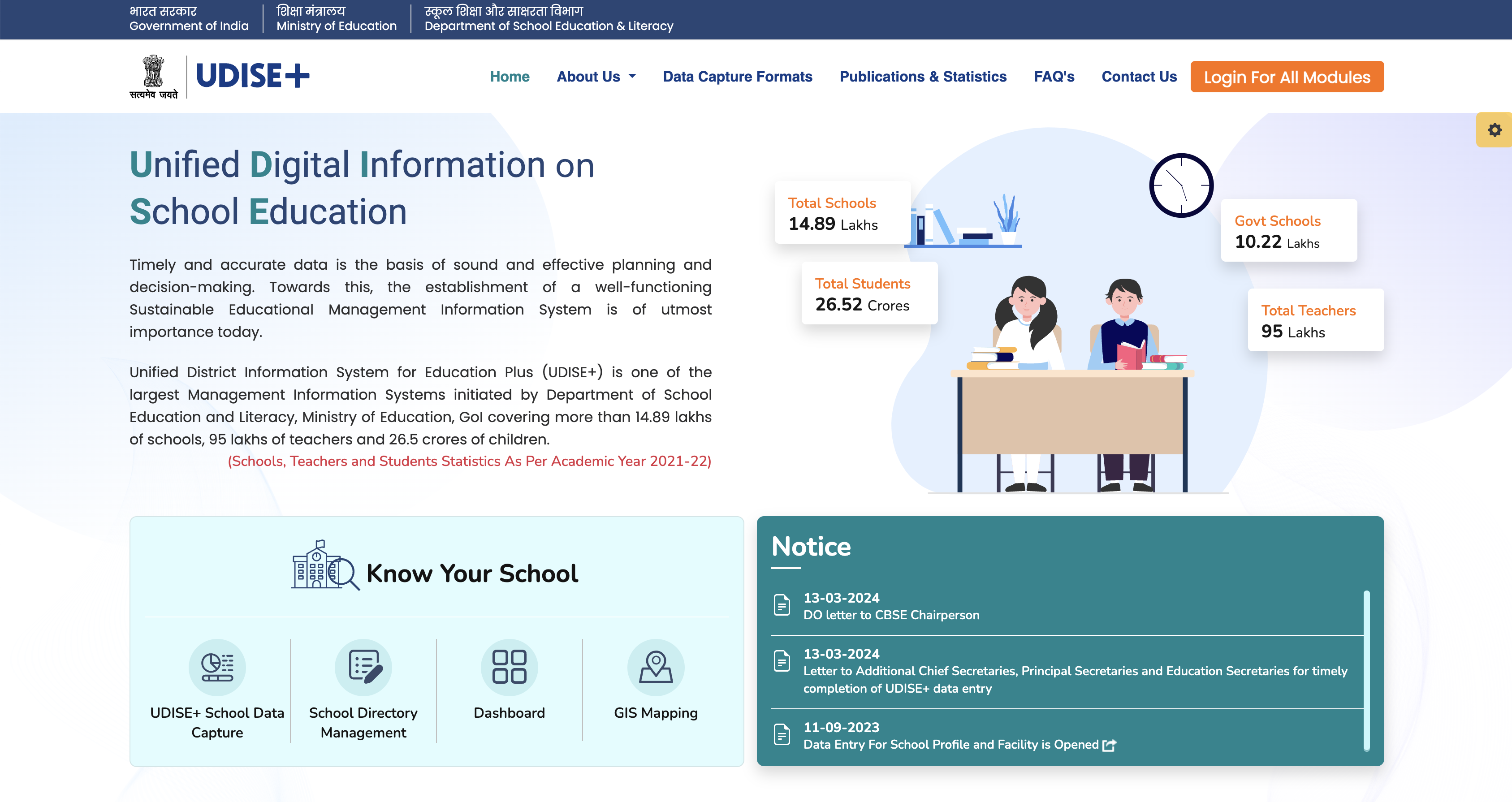
School User Registration Process On UDISE Plus Portal 2025
1. Visit the official website of UDISE Plus at www.udiseplus.gov.in
2. Navigate to the right side of the homepage and click on the “Login for All Modules” tab in the navigation bar.
3. Select the “Login for School Directory/User Management” link.
4. Click on the “School User Registration” option below the login field.
5. On the new page, choose your “State”, “District”, and “Block” from the provided drop-down lists.
6. Enter your school’s “UDISE Code” and the “Captcha Code”.
7. Click on “Get Details” to proceed with the registration process.
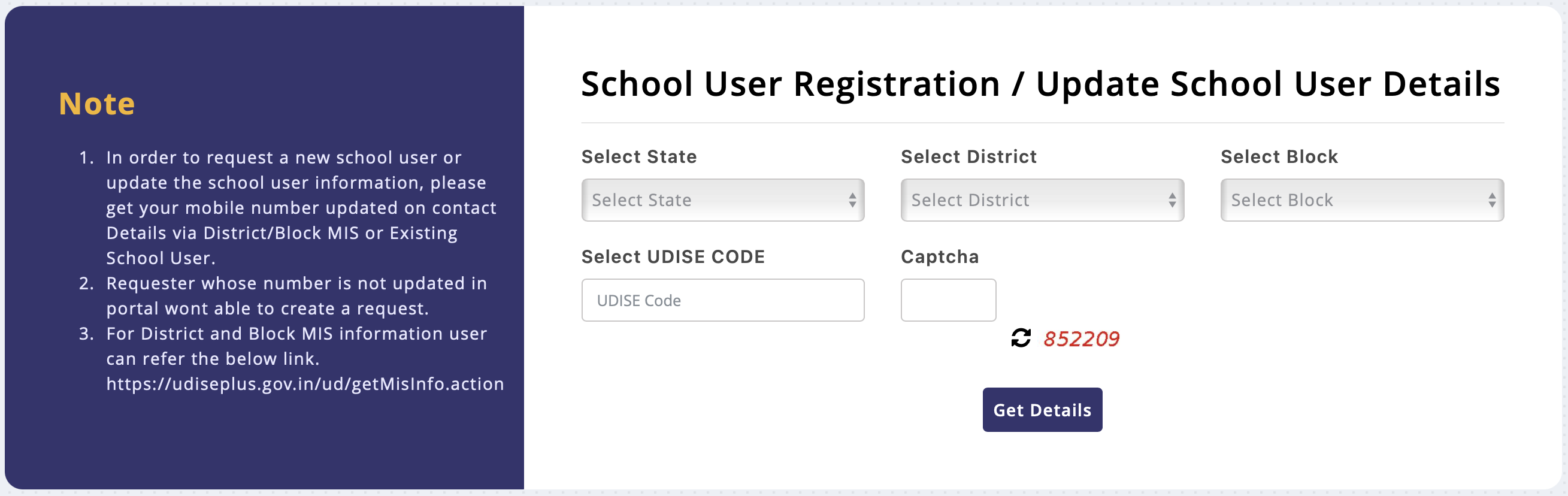
How To Know Your School On UDISE Portal 2025 :
1. Go to the official website of the Unified District Information System for Education Plus.
2. Click on the “Know Your School” tab on the home page.
3. On the next page, you can search by “UDISE Code”, “Name”, or “Pin Code”.
4. Choose one of the above options and select your “State” from the drop-down list.
5. Enter the “UDISE Code”, “Name”, or “Pin Code”, and then input the “Captcha Code”.
6. After filling in all the details, click on the “Submit” button.
7. The school details will then be displayed on the screen.
UDISE Plus School Login Instructions:
1. Begin by accessing the Unified District Information System for Education Plus portal.
2. On the homepage, locate and click on the “UDISE + School Data Capture” link positioned on the right side.
3. Next, select the “Student Module” option on the subsequent page.
4. Scroll down to find the drop-down menu for selecting your state, then click the “Go” button.
5. The Student Database Management System (SDMS) page will appear. Click on the “Login for Student Database Management System (SDMS) Module – Selected State” link.
6. A pop-up window will prompt you that you will be redirected to an external website. Click “GO” to proceed.
7. On the respective State educational portal, click the “Login” button.
8. Input your credentials including “User Name”, “Password”, and “Captcha Code”, then click “Login” to complete the process.
DCF Data Entry Process on UDISE Plus Portal:
- Teaching and non-teaching staff.
- School safety.
- Receipts and expenses.
- PGI and other indicators.
- Annual exam results.
- School profile (Location, Structure, Management, and medium of Instruction).
- New admissions, Enrollments, and Repeaters.
- Incentives and facilities provided to children.
- Physical facilities and equipment.
Getting a UDISE Code:
1. The school user initiates the process by submitting the necessary documentation to the district MIS officer.
2. The district MIS officer applies for the UDISE code through the “School Directory Management” in the UDISE Plus system.
3. State MIS users verify the application and seek any clarification if required.
4. Once verified, the state-level user approves the UDISE code generation for the school.
5. The Ministry of Education receives the application and processes the UDISE code generation, typically within a week.
SDMS Student Module 2024 Portal – sdms.udiseplus.gov.in
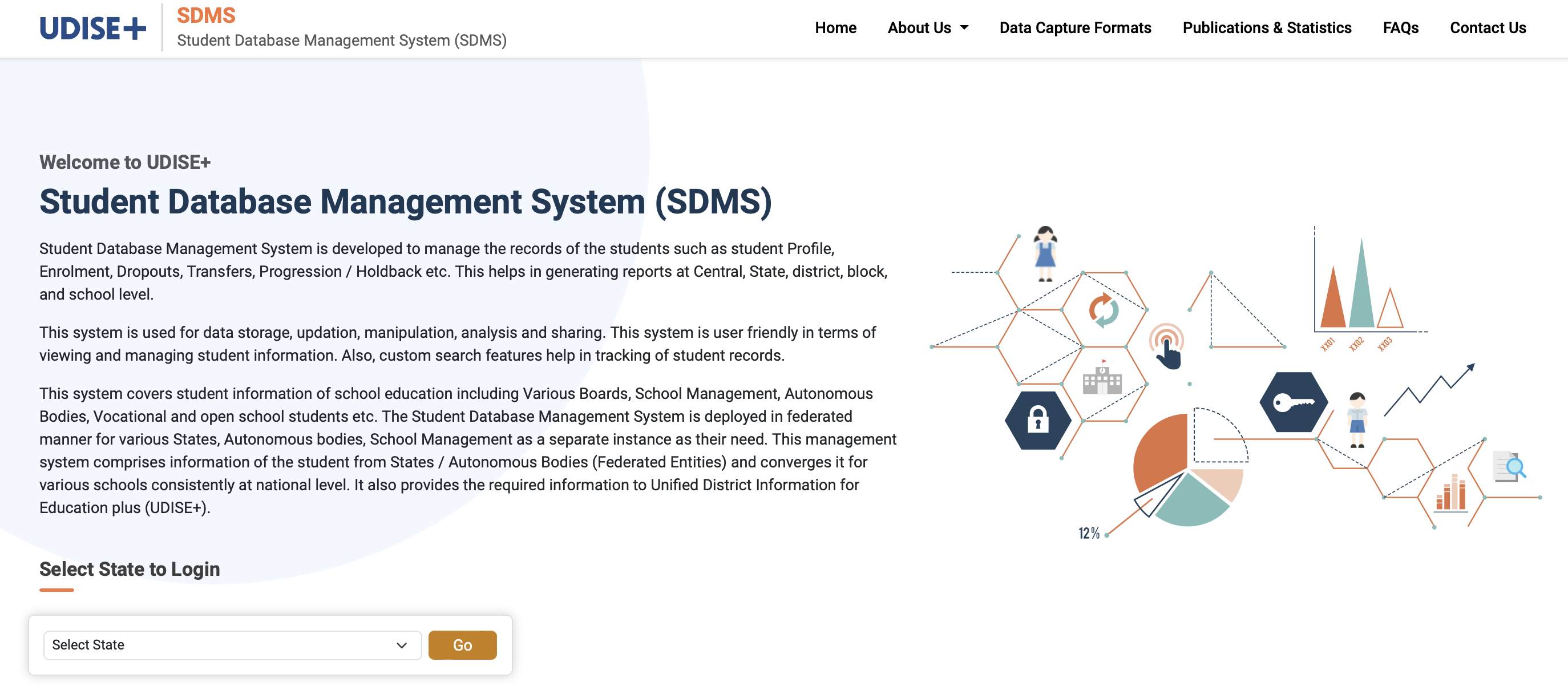
OFFICIAL WEBSITE >> UDISE+ >> udiseplus.gov.in
Click Here to Reach Directly on Udise Plus Official Website.
SDMS Udise Student Module Official Website Check Here
Udise Teacher Module Portal – View Online
- UDISE+ STUDENT MODULE 2025
- Key Points About Unified Digital Information on School Education
- UDISE – Unified Digital Information on School Education
- School User Registration Process On UDISE Plus Portal 2025
- How To Know Your School On UDISE Portal 2025 :
- UDISE Plus School Login Instructions:
- DCF Data Entry Process on UDISE Plus Portal:
- Getting a UDISE Code:
- SDMS Student Module 2024 Portal – sdms.udiseplus.gov.in
- OFFICIAL WEBSITE >> UDISE+ >> udiseplus.gov.in
Google class 9
Search marena par nahi aa raha hai
सर्च किया पर कुछ नही आ रहा हमेशा काम हो तभी साइट बंद मिलती है।
Pna
PNA Number Status
Chjvccxhijff
Udisa private school ka new login password kesa banay6
Udise new login password bhul gaye han kya kare new open karna h