Government Wifi Connection, Reis net or reisnet in or reisnet.in – Pm Wani Free Wifi Scheme Registration 2024, Price
reisnet.in Pm Wani Free Wifi Scheme Registration 2024, Price
Reisnet.in introduces the PM-WANI Free Wi-Fi Scheme Registration for 2024, presents an opportunity for widespread internet access across the nation. This initiative aims to bridge the digital divide by providing free Wi-Fi services to citizens, enhancing connectivity and accessibility to online resources. By registering for the PM-WANI scheme on reisnet.in, individuals and communities can benefit from seamless internet connectivity, empowering them to explore a world of information and opportunities online.
Key Features of PM Wani Free WIFI Scheme :
- Free Wi-Fi Access: The PM-WANI scheme offers free Wi-Fi access to individuals, enabling them to connect to the internet without any cost.
- Nationwide Coverage: Reisnet.in facilitates registration for the PM-WANI scheme, ensuring nationwide coverage and accessibility to free Wi-Fi services.
- Enhanced Connectivity: With the PM-WANI scheme, citizens can enjoy improved connectivity, allowing them to stay connected with friends, family, and access online resources effortlessly.
- Digital Inclusion: This initiative promotes digital inclusion by providing internet access to underserved communities, bridging the digital divide and empowering individuals with digital literacy.
- Easy Registration: Reisnet.in offers a user-friendly registration process for the PM-WANI scheme, making it convenient for individuals and communities to sign up and avail themselves of free Wi-Fi services.
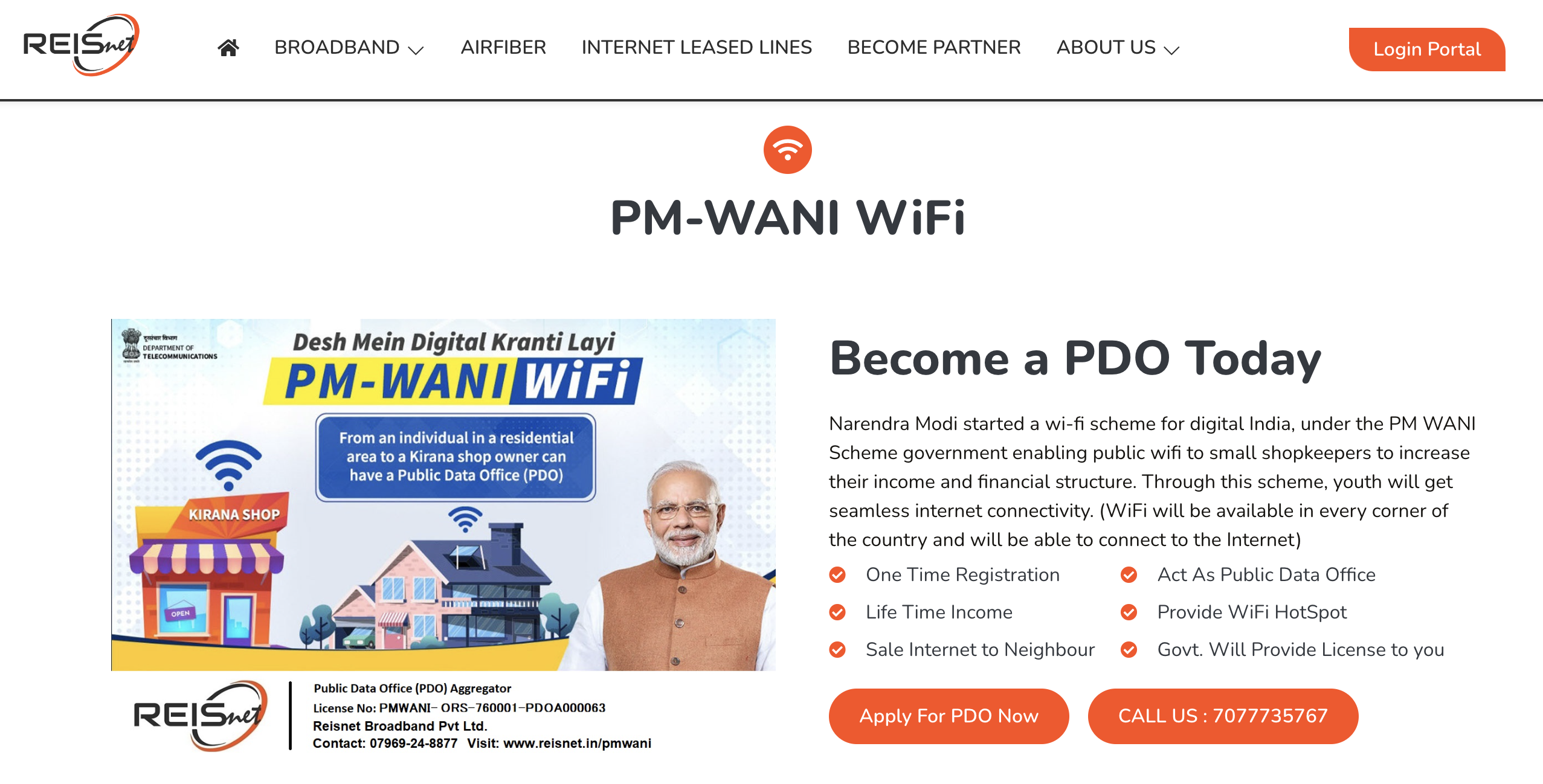
Introduction to the PM-WANI Framework :
On December 9, 2020, the Union Cabinet, led by Prime Minister Shri Narendra Modi, approved the Department of Telecom’s (DoT) proposal to expand broadband access via public Wi-Fi networks under the Prime Minister’s Wi-Fi Access Network Interface (PM-WANI) framework. This initiative supports the National Digital Communications Policy, 2018 (NDCP) objective of establishing a robust digital communications infrastructure. The PM-WANI framework aims to provide broadband through public Wi-Fi hotspots, comprising elements such as Public Data Office (PDO), Public Data Office Aggregator (PDOA), App Provider, and Central Registry.
Importance of PM-WANI Framework :
- Ease of Doing Business :
- No license, registration, or fees required for last-mile Public Wi-Fi providers.
- PDOAs (Public Data Office Aggregators) also do not need a license and only need to register without fees.
- Registration for PDOAs is completed within 7 working days.
- Encouragement for Local Businesses :
- Local shops and small establishments can become Wi-Fi providers.
- Creates an additional income source for small and micro-entrepreneurs.
- Support for App Providers :
- App Providers will offer services for user registration and authentication.
- Improved user experience and Quality of Service for Broadband.
- Rural Area Benefits :
- Public Wi-Fi Hotspots are being created under BharatNet.
- Enhanced connectivity and services in rural areas.
- Economic Benefits :
- Increased employment opportunities for small and micro-entrepreneurs.
- Telecom and internet service providers will benefit from the sale of bandwidth to PDOs.
How to Access Broadband on PM-WANI Wi-Fi ?
- Download and Authenticate:
- Potential users must download the relevant App and complete authentication.
- Connect to Public Wi-Fi Hotspot:
- When near a Public Wi-Fi Hotspot, the App will display available networks.
- Users can select a preferred network, pay online or through a voucher, and use the network until the balance is exhausted.

PM-WANI Ecosystem
- PDO (Public Data Office):
- Establishes, maintains, and operates PM-WANI compliant Wi-Fi Hotspots.
- Provides last-mile connectivity and delivers Broadband services by procuring internet bandwidth from telecom or internet service providers.
- PDOA (Public Data Office Aggregator):
- Offers aggregation services such as authorization and accounting to PDOs.
- Facilitates PDOs in providing services to end consumers.
- App Provider:
- Develops an Application for user registration, network discovery, and displaying nearby PM-WANI compliant Wi-Fi Hotspots.
- Authenticates potential Broadband users.
- Central Registry:
- Maintains details of App Providers, PDOAs, and PDOs.
- Currently managed by the Centre for Development of Telematics (C-DoT).
PDOA / App Provider Login :
Accessing the Central Registry :
- Open the URL “https://pmwani.cdot.in” in any web browser.
- Scroll down to read about PM-WANI and view the Frequently Asked Questions for resolving queries.
- Contact us for feedback or further queries.
Registering as a PDOA or App Provider :
- Click on the “PDOA Portal” tab or the “App Provider Portal” tab.
PDOA/App Provider Portal Page :
- Allows users to complete the PDOA/App Provider registration process.
- Two sections: “Sign-up” and “Login”.
Sign-up Process :
- Complete the registration process at the Saral Sanchar Portal.
- Click the Signup button to initiate registration at the Central Registry.
- Provide the Saral Sanchar registration number, email ID, and mobile number of the authorized contact person as registered with Saral Sanchar.
- Click the “SIGN UP” button.
- An OTP will be sent to the provided email ID and mobile number.
- Click the Resend button if the OTP isn’t received within 60 seconds.
PM-WANI Certification Process :
Step 1: Download Document
- Click the “DOWNLOAD” button to download the Certification Form.
- Fill out the questions specific to PDOA or App Provider accurately.
- Communicate any queries regarding the questions to the Central Registry via e-mail.
2nd Step : Upload Document
- Print the filled Certification Form on your company’s letterhead and get it signed by the authorized point of contact.
- Scan the signed Certification Form in PDF format and upload it.
- Click the information icon if there are any queries related to the upload process.
- Ensure the correct form (App Provider or PDOA) is uploaded.
- Upon correct upload, the Certification Page status will change to “CERTIFICATION VERIFICATION PENDING”.
Step 3: Document Verification
- Wait for the Central Registry to verify the document.
- Any queries or requests for clarity will be communicated via the registered e-mail ID.
- Verification will take up to 7 working days.
- An email will be sent upon successful verification and certification grant.
Steps to Become a PDOA or App Provider :
- Register at Saral Sanchar
- Sign up at Central Registry
- Log in to Central Registry and complete the following:
- Apply for Certification
- Add valid Security Certificate(s)
- Add Wi-Fi Hotspot details
- Add Captive Portal and Authentication URLs as per PM-WANI framework
Prices of PM WANI WIFI :
| Name of ISP | Bandwidth | Fixed Charges | Annual Recurring Charges |
|---|---|---|---|
| Airtel | 100 Mbps | Rs. 20,000 | Rs. 7,95,000 |
| RJIL | 100 Mbps | Rs. 15,000 | Rs. 5,10,000 |
| RailTel | 100 Mbps | NA | Rs. 7,999 (30 days) |
| BSNL | 100 Mbps | NA | Rs. 4,00,000 |
- PDOAs and PDOs in business have not been able to break-even due to the high cost of backhaul connectivity.
- Greater 4G/5G Mobile coverage will make PM-WANI even less financially viable.
Present Status and Challenges :
As of 31.10.2023, there are 150,739 PM-WANI hotspots across the country. The primary challenges in the proliferation of PM-WANI hotspots include high backhaul internet bandwidth charges and issues related to financial viability.
Bulk Upload of Access Points :
-
- Access multiple access points to the Central Registry simultaneously.
- Steps :
- Download the sample.csv file.
- Download the Guidelines document and read the instructions.
- Create your CSV file and upload it, ensuring compliance with guidelines and format.
- Post-Upload Process :
- Upon upload by the PDOA, incorrect entries are separated into a separate CSV file.
- Error details and line numbers are provided in a text file.
- Handling Invalid Entries :
- Download the invalid entries zip file containing the erroneous CSV file and text file.
- Review the list of correct AP details.
- Click the “ADD” button to add correct entries to the Central Registry.
- Open the zip file to identify reasons for flagged entries.
- Possible Errors :
- Incomplete Mandatory Fields: Mandatory fields are missed.
- Extra Fields: Additional fields beyond expectation.
- Invalid Entries: Incorrect data format according to guidelines.
- Repeated MAC IDs: Duplicate MAC IDs in the CSV file.
- Rectification Process :
- Incorrect entries are highlighted with MAC ID and line number.
- Rectify entries in the original or zip file, then re-upload the corrected CSV file.
OFFICIAL WEBSITE >> PM WANI WIFI >> reisnet.in/pmwani
- reisnet.in Pm Wani Free Wifi Scheme Registration 2024, Price
- Key Features of PM Wani Free WIFI Scheme :
- Introduction to the PM-WANI Framework :
- Importance of PM-WANI Framework :
- How to Access Broadband on PM-WANI Wi-Fi ?
- WANI Framework Overview :
- PDOA / App Provider Login :
- PM-WANI Certification Process :
- Steps to Become a PDOA or App Provider :
- Prices of PM WANI WIFI :
- Present Status and Challenges :
- Bulk Upload of Access Points :
- OFFICIAL WEBSITE >> PM WANI WIFI >> reisnet.in/pmwani
Free wifi
Thank you