ahara.kar.nic.in Ahara New Ration Card Karnataka Apply Online, Correction, Download. ahara amendment Request, Ration Card amendment,
ahara.kar.nic.in Ahara New Ration Card Karnataka Apply Online, Correction, Download
In this article, we will delve into the significance of the Karnataka Ration Card, an official document facilitating discounted purchases of food grains and gasoline from the state government. Moreover, it serves as a valid form of identification for obtaining various government documents. The distribution of ration cards to Karnataka residents is overseen by the Department of Food and Civil Supplies. Additionally, we will explore the application process and the necessary documentation involved. Read the complete article to know more !
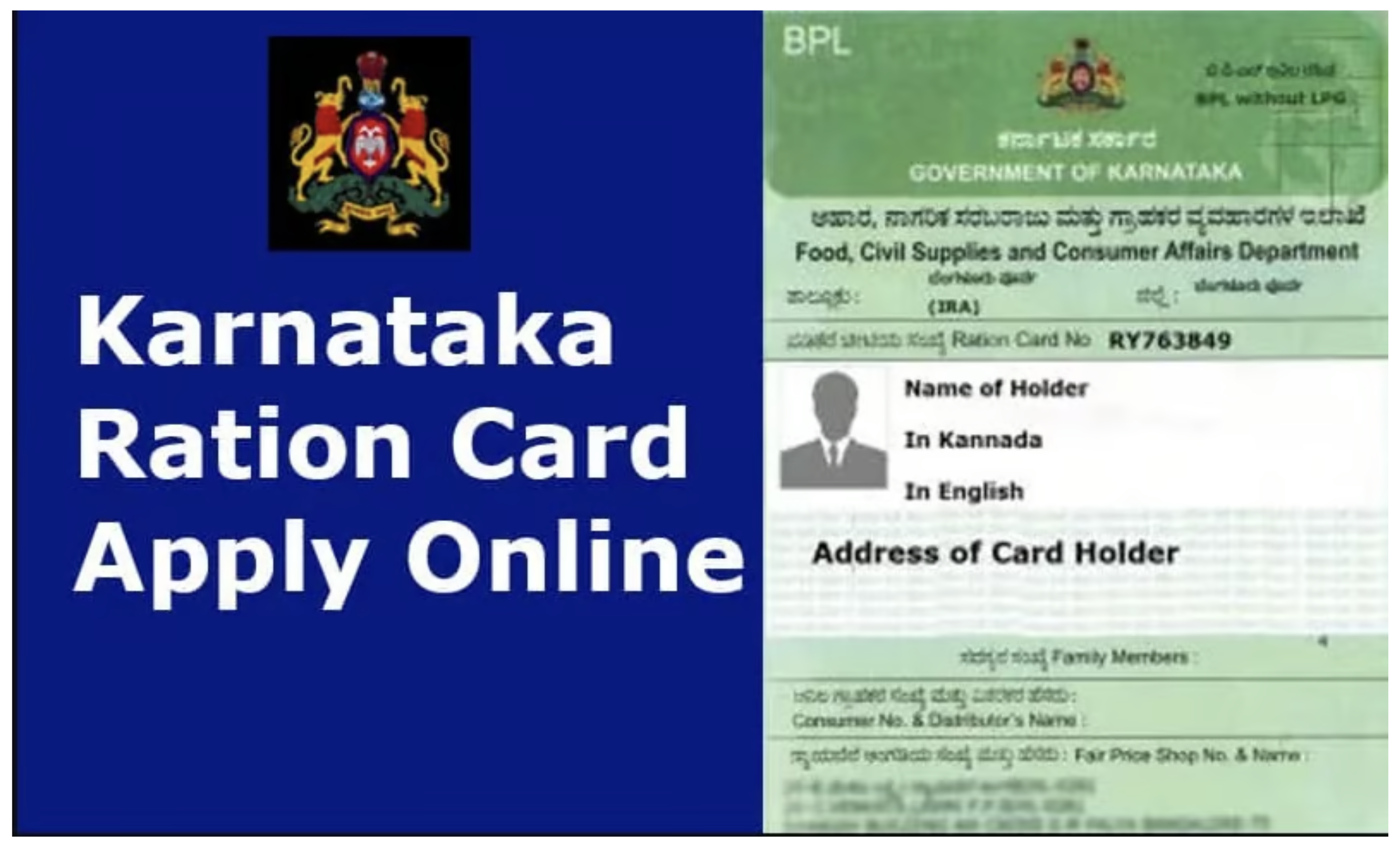
Applying Online for Karnataka Ration Card (Ahara Portal) :
- Visit the official website of the Food, Civil Supplies, and Consumer Affairs department (ahara.kar.nic.in).
- Navigate to the ‘E-services’ tab.
- Choose ‘New Ration Card’ under ‘e-Ration Card’.
- Select your preferred language.
- Click on ‘New Ration card request’.
- Choose the type of ration card you need.
- Enter your Aadhaar number and click on ‘Go’.
- Verify your identity through OTP or fingerprint verification.
- If selecting OTP, an SMS will be sent to your registered mobile number.
- Enter the OTP and proceed.
- Upon successful verification, your Aadhaar details will be displayed.
- Click on the ‘Add’ button to accept the application and generate an application number.
- Fill in the required details in the application form.
- Review the information and submit the application.
Eligibility for Ration Cards :
- Priority Household (PHH) Ration Card:
- Issued to rural citizens of the state.
- Annapurna Yojana Ration Cards:
- Provided to state’s elderly citizens above 65 years of age.
- Antyodaya Anna Yojana Ration Cards:
- Offered to households with annual income below Rs.15,000.
- Non-Priority Household Ration Cards (NPHH):
- Issued to families with a consistent annual income.
How to Check Karnataka Ration Card Status Online :
- Visit the official website of the Food, Civil Supplies, and Consumer Affairs department (ahara.kar.nic.in).
- Navigate to the E-services tab.
- Scroll down and select ‘E-status’.
- Choose ‘Status of the new/defending ration card’.
- Click on the appropriate division.
- Select ‘Status of Ration card’.
- Choose the verification type.
- Enter the RC number and click ‘Go’.
- The status will be displayed on the screen.

Check How to Download Ahara Karnataka Ration Card Online :
- Visit the official website of the Ahara Food, Civil Supplies, and Consumer Affairs Department.
- Click on the e-services tab and scroll down to e-status.
- Choose ‘Status New Ration Card’.
- Select ‘Status of Ration card’.
- Choose the Verification Type and enter the RC number, then click ‘Go’.
- Select the member for whom you want to download the ration card.
- An OTP will be sent to the registered mobile number for verification.
- Select ‘RC Details’.
- Download the Ration Card.
How to Change the Name in Karnataka Ration Card
1. Visit Official Website: Go to the Food, Civil Supplies, and Consumer Affairs Department of Karnataka website.
2. Download Application: Download the application form for a name change on the ration card.
3. File Affidavit: With the help of a lawyer, file an affidavit stating the name change request for the ration card.
4. Publish Advertisement: Publish an advertisement about your name change in at least two newspapers.
5. Submit Application: Fill out the application form and submit it to the Directorate of Food, Civil Supplies, and Consumer Affairs Department.
6. Provide Documents: Submit the affidavit and the newspaper cuttings of the advertisement to the directorate office.
How to Link Aadhar UID to Ration Card ?
- Go to the official State Food Portal of Karnataka.
- Access Linking Option:
- Click on the ‘e-Services’ option.
- Under ‘e-Ration Card’, select ‘Linking UID’.
- Click on the link for your respective region.
- Choose ‘UID Linking for RC members’.
- Enter Details:
- Enter your Aadhar number and click on ‘Go’.
- Enter the OTP received on your registered mobile number.
- Enter your ration card number.
- Aadhar will be linked with your ration card after successful verification.
Checking Cancelled or Suspended List of Karnataka Ration Card :
- Visit Official Website: Go to the Karnataka State Food Department website.
- Access Cancelled/Suspended List:
- Click on the ‘e-Services’ option.
- Select ‘Show Cancelled/Suspended List’ under ‘e-Ration Card’.
- Enter Details: Enter the required details and click on ‘Go’.
- View List: A list will appear showing the names of rejected applicants along with the reasons for rejection.
Types of Karnataka Ration Cards :
- Priority House Hold (PHH) Ration Card
- Issued to rural households.
- Includes two categories:
- Antyodaya Anna Yojana (AAY) Ration Card
- Annapurna Yojana (AY) Ration Card
- Antyodaya Anna Yojana (AAY) Ration Card
- Provided to families with an annual income below Rs. 15,000.
- Annapurna Yojana (AY) Ration Card
- Special ration card for individuals above 65 years who are economically disadvantaged.
- Non-Priority Categories (NPHH)
- Not eligible for subsidized food grains.
APL Card in Karnataka
An Above the Poverty Line (APL) card is available to every Karnataka resident family. Issued by the state government, APL cards are part of the public distribution system and depend on the annual income of a household. They serve as a recognized form of identification and proof of address by both state and federal government organizations.
Purpose of Karnataka APL Card :
- Identification Proof: Used for availing various government-funded schemes, scholarships, passports, income certificates, and more.
- Official Document: Authorized by the state government, serving as an official document.
- Subsidized Food Items: Offers several food items at subsidized rates, such as oil, food grains, etc.
- Economic Indicator: Signifies the economic conditions of the beneficiary.
Documents Required to Apply for Karnataka APL Card :
- Duly filled application form
- Passport size photograph
- Latest rent receipt
- Latest tax receipt
- Property details
- Address proof
- Annual income details of every family member
- Electricity bill
Procedure for Amendment Request :
- Visit Official Website: Go to the State Karnataka Food Department website.
- Access Amendment Request:
- Click on the ‘e-Services’ option.
- Under the ‘e-Ration Card’ tab, select ‘Amendment Requests’.
- Select Region : Choose your region.
- Enter Ration Card Number : Enter your ration card number.
- Provide Amendment Details : Provide details about the amendment request.
- Submit Request : Click on ‘Submit’ after providing the necessary details.
OFFICIAL WEBSITE >> Karnataka Ration Card >> ahara.kar.nic.in
- ahara.kar.nic.in Ahara New Ration Card Karnataka Apply Online, Correction, Download
- Applying Online for Karnataka Ration Card (Ahara Portal) :
- Eligibility for Ration Cards :
- Documents Required for Karnataka Ration Card Application :
- How to Check Karnataka Ration Card Status Online :
- Check How to Download Ahara Karnataka Ration Card Online :
- How to Change the Name in Karnataka Ration Card
- How to Link Aadhar UID to Ration Card ?
- Checking Cancelled or Suspended List of Karnataka Ration Card :
- Types of Karnataka Ration Cards :
- APL Card in Karnataka
- Purpose of Karnataka APL Card :
- Documents Required to Apply for Karnataka APL Card :
- Procedure for Amendment Request :
- OFFICIAL WEBSITE >> Karnataka Ration Card >> ahara.kar.nic.in
Ration card
New ration card applying
New new ration card
Hello sir I want to apply new ration card
B.p.l
.card
Sir new ration card application when you releasein sir pls confirm
ರೇಷನ್ ಕಾರ್ಡ್ ನಲ್ಲಿ ಸರ್ವರ್ ಬಿಜಿ ಬರ್ತಾ ಇದೆ ಸರ್ ರೇಷನ್ ಕಾರ್ಡ್ ನಲ್ಲಿ ಸ್ಪಷ್ಟವಾಗಿ ಆರೋಗ್ಯದ ಹಿತದೃಷ್ಟಿಯಿಂದ ಹೆಲ್ತ್ ಇಶ್ಯೂ ಇದ್ದವರಿಗೆ ಅಷ್ಟೇನಾ ಎಲ್ಲರಿಗೂ ಇದೇನಾ ಪಬ್ಲಿಕ್ ನೂ ಕೂಡ ಕೊಡಿ ಇದೆ ಪ್ರತಿವಾರ ವಾರದಲ್ಲಿ ಮೂರು ದಿನ ಕೊಡು ಅಂತ ವ್ಯವಸ್ಥೆ ಮಾಡಿ ರೇಷನ್ ಕಾರ್ಡ್ ಅರ್ಜಿ ಆನ್ಲೈನ್ ಅರ್ಜಿ ಹಾಕುವುದಕ್ಕೆ ತಿಂಗಳಿಗೆ ವಾರಕ್ಕೆ ಮೂರು ದಿನ ಅಂದ್ರೆ ಎಲ್ಲರಿಗೂ ತಿಳಿಯುತ್ತದೆ ಬೇಕಾದರೆ ನನ್ ನಂಬರ್ ಕಾಂಟಾಕ್ಟ್ ತಗೋಳಿ ಸರ್ 7483610861 ದಯಮಾಡಿ ಈ ನಂಬರಿಗೆ ಫೋನ್ ಮಾಡಿ ಹಲವಾರು ಸಮಸ್ಯೆಗಳು ನಿಮ್ಮ ಮುಂದೆ ನಾನು ಕೇಳಿಕೊಳ್ಳುತ್ತೇನೆ
New ration card
Hello sir I want apply new bpl card
New reshan card
2 year application registration no Ration card
Please new Ration card
Niveditha k. M
Hosa. Ration. Card
New ration card
New reshan card apply
MARAPPA MIELAVVA TUBAOANAOARU. SAVVT.CATANN.JOTE.ARJUNAA
New ration BPL
New reshan card applying
Please I need ration card please help
New ration card
New ration card
I need new ration card
New ration card arji
New ration card
good morning 🌅
Rr kambahavi
BPL card
Hi
Sir ration card new
Mahesh gaykwad
New ration card application