Official Website : aavin.tn.gov.in – Aavin Milk Card Registration (Monthly Renewal Timing) online, How to Renew, Payment 2024.
Aavin Milk Card Registration 2024
Renewing your Aavin milk card online is easier, ensuring access to high-quality dairy products every month. Offers the convenience of online registration and monthly renewal. By following simple steps on the Aavin website – aavin.tn.gov.in, consumers can renew their milk cards, make secure payments, and ensure uninterrupted access to fresh and nutritious milk. This process eliminates the need for physical visits to offices, offering a convenient solution tailored to modern lifestyles. Read the article to know more.
Monthly Renewal Time of Aavin Milk : Transactions/ Renewal can done between 1st to 13th of every month.
Know Every Service Offered by Aavin : Steps to Proceed
- Milk cards registration.
- Milk Card Renewal / Subscription.
- Check Registration Status.
- Modify Consumer Data.
- Existing customer.
- Update Registered Data.
- Payment Receipts.
- Staff Card Receipts.
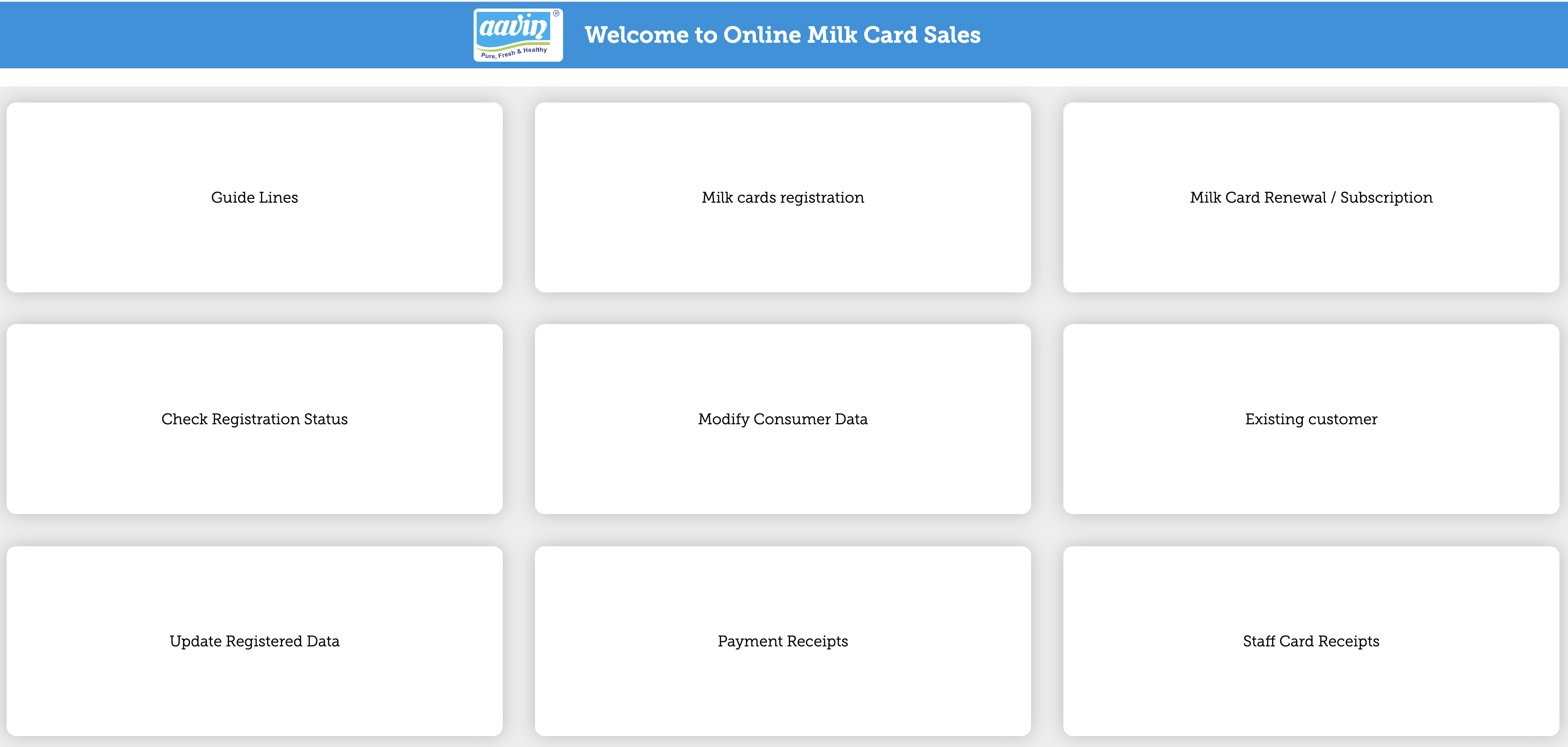
Milk Card Registration :
a. Visit the Aavin website (aavin.tn.gov.in).
b. Click on the “Online New Milk Card Sales” link.
c. Enter your mobile number and click on “Milk Card Registration.”
d. Receive a One Time Password (OTP) on your mobile for verification.
e. Fill in the required details and upload address and ID proof.
f. Click on the “Register” button.
g. Receive a registration reference number via SMS and email.
h. Your request will sent to the respective zonal office for approval/rejection.
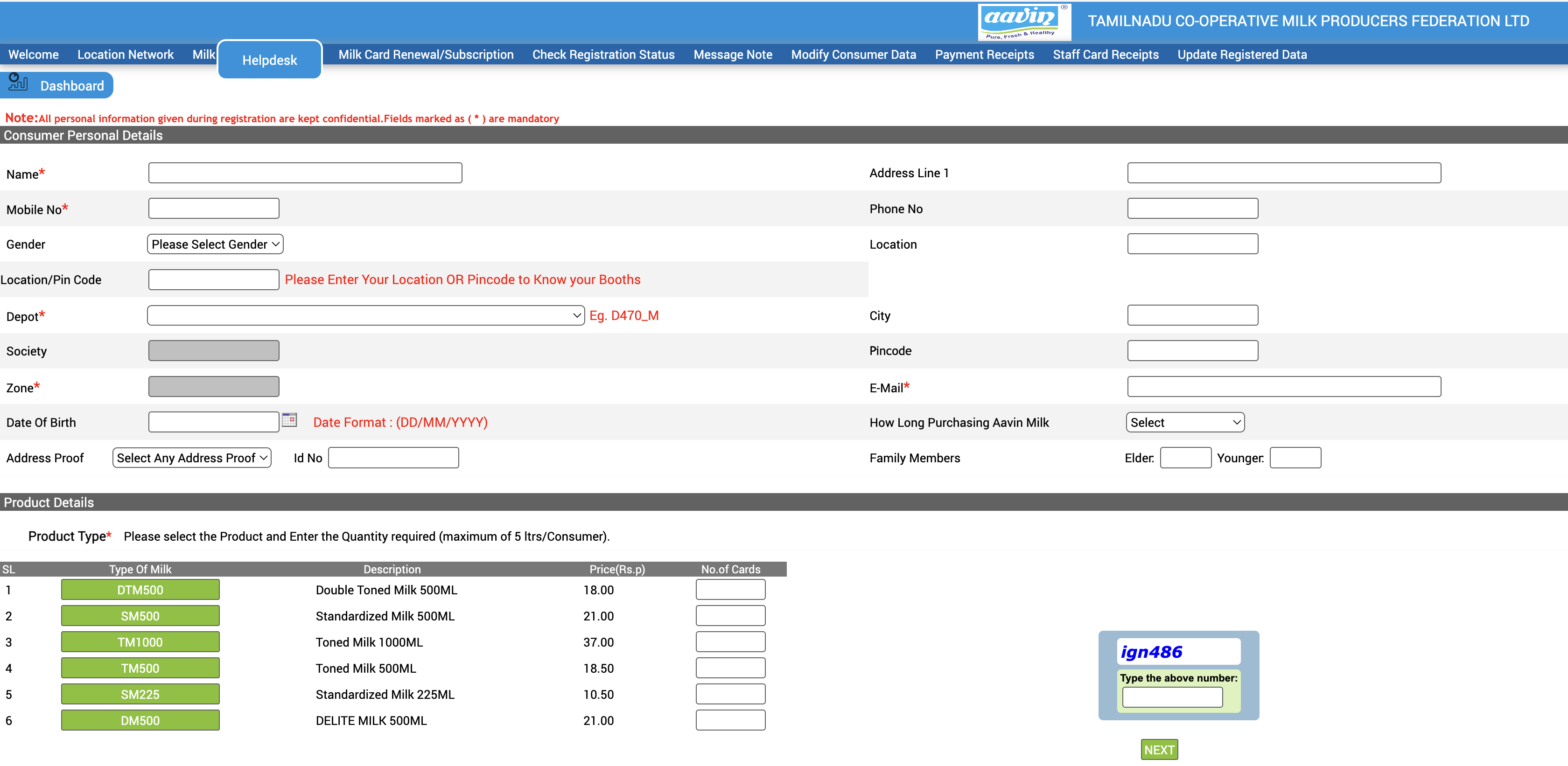
Milk Card Renewal / Subscription :
- Visit the Aavin website and log in using your consumer ID or Smart card number.
- Click on the “Milk Card Renewal / Subscription” link.
- Enter your consumer ID or Smart card number.
- Receive an OTP on your registered mobile number for verification.
- Confirm the milk order details and click on the “Renewal” button.
- Choose the payment option and make the payment.
Guidelines for Online Milk Card Registration / Renewal for Consumers :
- Consumers are advised to visit the aavin.tn.gov.in website and click on the “Online New Milk Card Sales” link to proceed.
- Existing Aavin milk cardholders should identify the depot number from their current milk card, while new consumers need to select the depot either with the assistance of a neighbor or from the nearby Aavin zonal office.
- New consumers are required to click on the “Milk Card Registration” link and enter their mobile number. An OTP will sent to the provided mobile number for verification.
- Upon successful verification, consumers will directed to upload address and ID proof. The depot number will automatically populate the Society/Zonal fields.
- After registering, consumers will receive a registration reference number on their registered mobile number and email ID. Their request will forwarded to the respective zonal office for approval / rejection.
- Consumers can check their registration status by clicking on the “Check Registration Status” link. If not approved within 2 days, they should contact the respective zonal office.
- If registration is approved, consumers can proceed with the renewal process by clicking on the “Milk Card Renewal / Subscription” link and entering their consumer ID/Smart card number. An OTP will sent for verification.
- After confirming the milk order details, consumers can proceed with the renewal payment. Payment options include Credit/Debit Card, Net Banking, UPI, etc.
- Upon successful payment, consumers can print the e-receipt from the portal. They can also print the receipt using the Payment Receipts menu whenever required.
- The maximum online milk card order quantity is 5 Liters per consumer per day.
- Online subscription charges are Rs.18/- for online milk card consumers.
- Consumers do not need to visit the zonal office to collect the milk card. They can download the renewed payment receipt from the portal and show it to the Depot / Delivery Point.
- In case of transaction failure or inability to print the receipt, the payment made by the consumer will refunded within 6 working days.
- Any price revisions will require consumers to pay the difference.
- All personal details provided in the registration form will kept confidential.
Check Aavin Milk Registration Status :
- Visit the Aavin website – aavin.tn.gov.in
- Click on the “Check Registration Status” link.
- Enter the required details such as mobile number or registration reference number.
- Click on the “Submit” button to check the status of your registration.
Details Of Milk Type and Cost :
| Description | Price (Rs.) | No. of Cards |
|---|---|---|
| Double Toned Milk 500ML | 18.00 | 2 |
| Standardized Milk 500ML | 21.00 | 2 |
| Toned Milk 1000ML | 37.00 | 1 |
| Toned Milk 500ML | 18.50 | 1 |
| Standardized Milk 225ML | 10.50 | 1 |
| DELITE MILK 500ML | 21.00 | 1 |
Modify Consumer Data:
- Visit the Aavin website
- Log in using your credentials.
- Click on the “Modify Consumer Data” link.
- Update any incorrect details or change your zonal office information as needed.
- Click on the “Submit” button to save the changes.
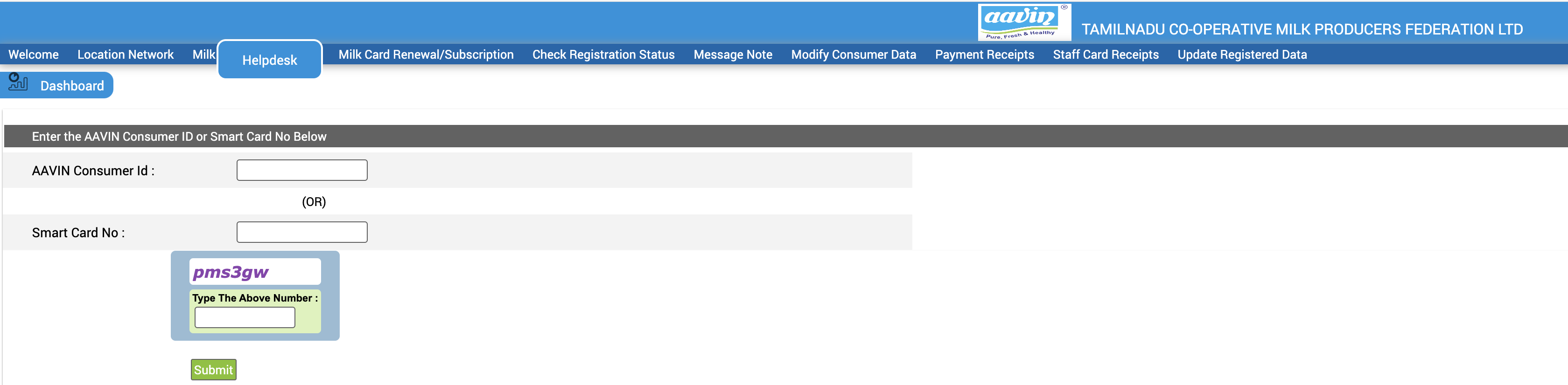
Update Registered Data :
a. Visit the Aavin website.
b. Log in using your credentials.
c. Click on the “Update Registered Data” link.
d. Update your correct zonal office details if your registration was rejected.
e. Click on the “Submit” button to save the changes.
Payment Receipts :
- Visit the Aavin website.
- Log in using your credentials.
- Click on the “Payment Receipts” menu.
- Choose the option to print the e-receipt for your payment transactions.
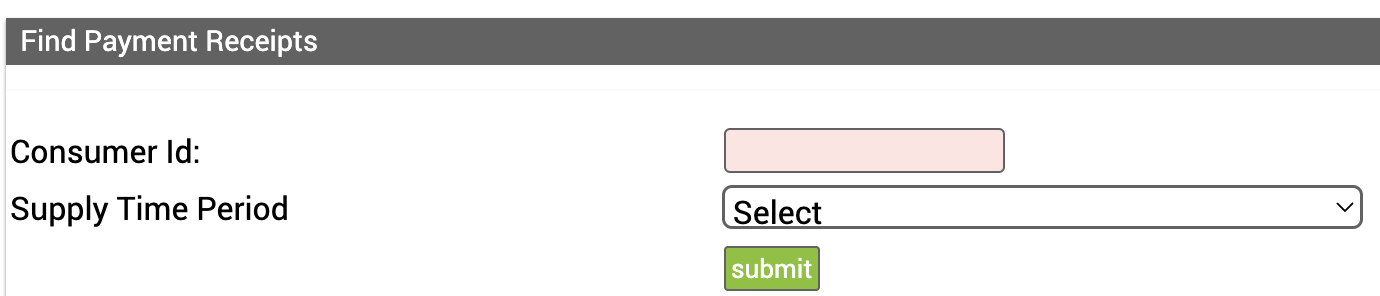
Staff Card Receipts :
i. Visit the Aavin website.
ii. Log in using your credentials.
iii. Click on the “Staff Card Receipts” menu.
iv. Choose the option to print the e-receipt for active or retired staff card transactions.
OFFICIAL WEBSITE >> Aavin milk >> aavin.tn.gov.in
Click Here to Apply Online for Aavin Milk Registration 2024
- Aavin Milk Card Registration 2024
- Know Every Service Offered by Aavin : Steps to Proceed
- Milk Card Registration :
- Milk Card Renewal / Subscription :
- Guidelines for Online Milk Card Registration / Renewal for Consumers :
- Check Aavin Milk Registration Status :
- Details Of Milk Type and Cost :
- Update Registered Data :
- Payment Receipts :
- Staff Card Receipts :
- OFFICIAL WEBSITE >> Aavin milk >> aavin.tn.gov.in
I am satisfied
Renewal done on 1st June, transaction failure. Refund still pending even after 7 days. Pathetic service
Already registered , how to renew existing card