Bhoomi Land Records Online Login Karnataka – Kaveri Online Services 2.0 Login. Bele (Bhoomi) Parihara Payment Status (Report) – parihara.karnataka.gov.in login service 23, Bhoomi Online Parihara Village List
Bhoomi Land Records Online Login Karnataka – Kaveri Online Services 2.0 Login,
The Karnataka Valuation and E-registration – Kaveri Online ( kaveri.karnataka.gov.in )– portal was created by the Stamps and Registration Department to facilitate online property and land registration and documentation in the state. Through the Kaveri Online portal, citizens can conduct various actions without needing to visit sub-registrar offices. Additionally, the portal allows for the free download of property registration documents.
While the system provides information on 250 sub-registrar offices in Karnataka, the Stock Holding Corporation of India offers e-stamp paper for purchase on its portal.
In addition to providing services to citizens, Kaveri Online serves as a virtual storage unit for records of rights, tenancy, and crops (RTC) data. Established in 2018, Kaveri Online is managed by C-DAC, based in Pune. The Kaveri system has received numerous awards and recognition for its IT initiative in the public sector.
We will know more :
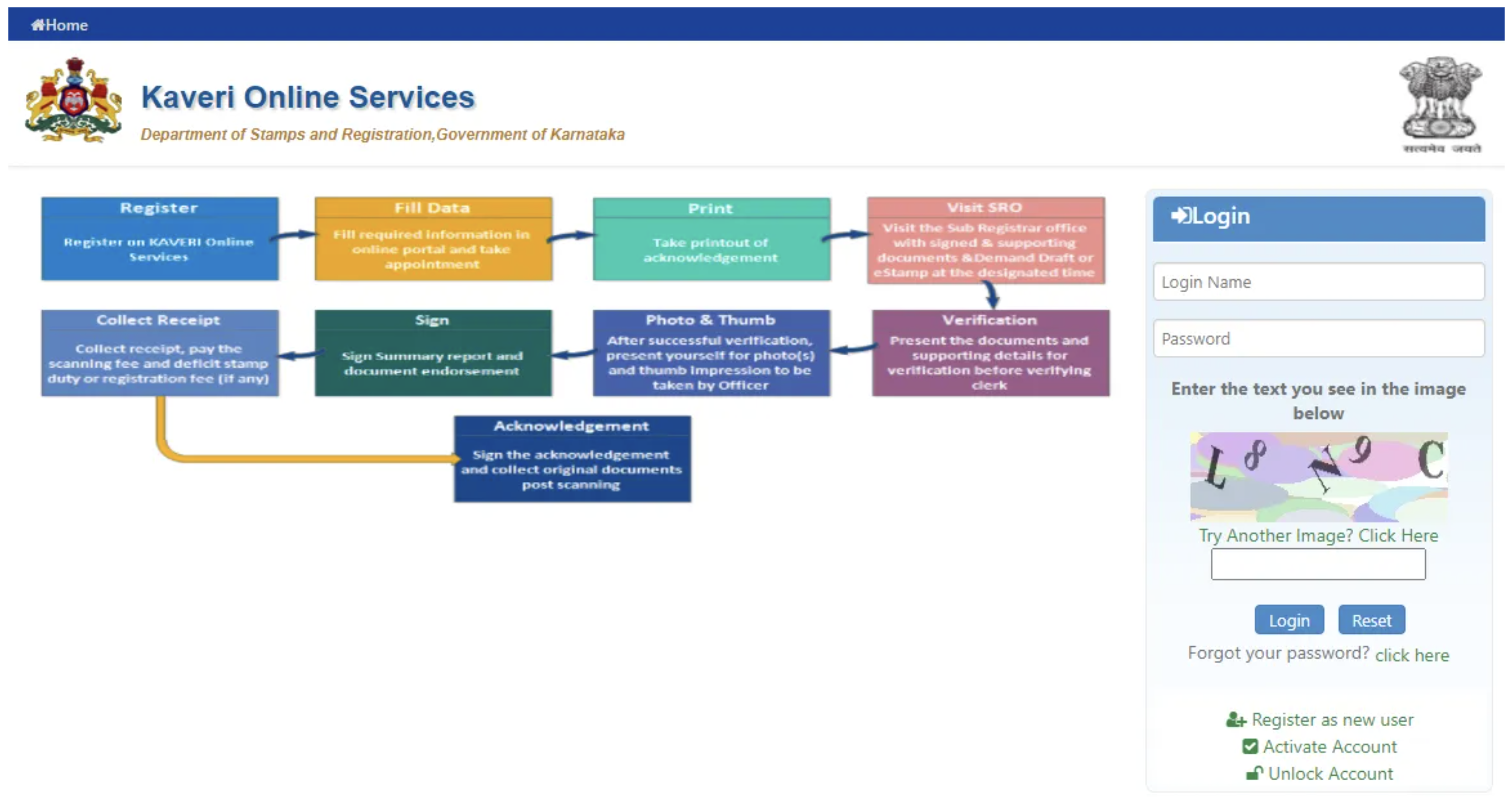
Features of Kaveri Portal : Bhoomi Land Records
Document Registration Services :
Kaveri 2.0 facilitates online registration of various property documents in Karnataka, including sale deeds, mortgage deeds, lease deeds, deposit of title deeds, reconveyance deeds, partition deeds, release deeds, gift deeds, exchange deeds, settlement deeds, agreements, and power of attorney.
Encumbrance Certificate (EC) Services :
Users can obtain an encumbrance certificate through Kaveri 2.0, which provides a record of registered transactions related to a property. To apply for an EC, users need to submit Application Form No. 22.
Certified Copy (CC) Services :
Kaveri 2.0 allows users to obtain certified copies of registered documents concerning immovable properties. Certified copies are commonly used by agencies like banks to verify property transactions for loan purposes and by the income tax department to assess transaction values and property buyer/seller incomes.
Services for Guest Users on Kaveri Portal :
- Challan Generation : Guests can generate challans for various transactions.
- Challan Payment Status Verification : Guest users can verify the payment status of their challans.
- Stamp Duty and Registration Fee Calculator : The portal offers a calculator to determine stamp duty and registration fees.
- Property Valuation : Guests can access property valuation services through the portal.
- Marriage Office : The portal provides services related to marriage registration.
- SRO Location : Guests can locate Sub-Registrar Offices (SROs) using the portal.
Kaveri Online Services for Registered Users :
- Online Encumbrance Certificate (EC): Registered users can obtain ECs online.
- Online Certified Copy (CC): Registered users have access to online certified copies of documents.
- Pre-Registration Data Entry and Appointment Booking (PRDE): Registered users can book time slots for property registration through PRDE, facilitating online pre-registration data entry and appointment scheduling.
Kaveri Online : New User Registration
- Step 1: Visit the official Kaveri 2.0 page. Locate and click on the ‘Register’ option on the right-hand side of the page.
- Step 2: You will be directed to a new page where you need to provide various details. Fill in all the required information and then proceed to submit.
- Enter the following details:
- First Name
- Middle Name
- Last Name
- Gender
- Email ID
- Mobile Number
- Select a security question from the provided list. This will be used for username/password recovery if needed.
- Information marked with * is mandatory.
- Input the captcha text displayed in the image into the designated box.
- Click on the ‘Register’ button.
- Enter the following details:
To obtain the Parihara Beneficiary Payment Report :

- Open your web browser and navigate to the website parihara.karnataka.gov.in.
- Look for a section or menu labeled “Reports” on the website’s homepage. Click on it to proceed.
- Within the Reports section, locate the option for “Beneficiary Payment Report” or a similar title related to payments or beneficiaries. Click on this option to proceed.
- Once you’re on the Beneficiary Payment Report page, there should be an option to specify the date range for the report. Look for a calendar or date selector tool and choose the end date or as the specific date for the report.
- Look for a button or link labeled “Generate Report,” “Get Report,” or similar. Click on this button to initiate the process of generating the Parihara Beneficiary Payment Report for the specified date.
- Once the report is generated, it may be displayed directly on the website or provided as a downloadable file. Follow the on-screen instructions to either view the report online or download it to your device for later reference.
- Open the downloaded report or view it online to access the details of the Parihara Beneficiary Payments. Ensure that the information is accurate and meets your requirements.
How to Register Property on Kaveri Portal – Bhoomi Land Records ?
- Register as a user on the Kaveri Online Services portal. Once registered, click on ‘Pre-Registration Data Entry and Appointment Booking (PRDE)’ and then select ‘Document Registration’.
- Provide details such as the nature of the document, execution date, number of shares, total parties involved, page count, and document description. Click ‘Save and Continue’.
- On the next page, fill in party details. Click ‘Save’.
- Enter witness details. Select checkboxes for parties to be verified by the witness. Click ‘Save’.
- Provide details of the person who created the deed.
- Fill in property details and save.
- Enter valuation details and save.
- Upload required documents and fill transaction payment details.
- View the saved application under ‘Pending/Saved Application’.
- Once approved by the sub-registrar office, the status changes to ‘Approved by SR’. Proceed to book the appointment for property registration.
How to Generate Challan on Kaveri Online ?
- Click on ‘Generate Challan’ on the Kaveri Online homepage.
- Fill in the required details on the form.
- Enter the security code and click ‘Submit’ to generate the challan.
Check How to Register Sale Deed on Kaveri Online ?
- Register on the Kaveri Online Services site.
- Log in and click on ‘Document Registration’ under ‘Pre-Registration Data Entry’.
- Enter details including document type, parties involved, property details, and upload required documents.
- Proceed to make the payment after the application is approved.
How to Make Payment for Property Registration on Kaveri Online ?
- After application approval, click on ‘Make Payment’.
- Choose the payment mode and type.
- Enter the captcha and click ‘Submit’.
- Receive e-acknowledgment / transaction receipt upon successful payment.
How to Schedule Online Appointment on Kaveri Online ?
- After paying the valuation fee, return to the home page and click on ‘Schedule’ to book an appointment or view your transaction.
- Click on ‘Schedule’ and select the sub-registrar’s office.
- Choose the date and time for your appointment.
- Available time slots for the selected date will be displayed.
- Click ‘Book Slot’ to confirm the appointment. Appointment details will be sent via SMS.
- All parties and witnesses must appear 15 minutes before the scheduled time along with original documents. Your application status will be ‘Application Submitted Online’.
Rescheduling Your Appointment on Kaveri Online :
- Click on ‘Reschedule’ before the scheduled appointment date.
- Select the new date and available time slot.
- Confirm the reschedule by clicking ‘Book Slot’.
View and Download CC on Kaveri Online :
- Log in and select the certified copy option on the home page.
- Fill in the required details.
- Make the payment.
- Opt for E-Sign and submit.
- Download or print the E-signed Form 22.
- Application is sent to the SRO for processing.
- Download the digitally signed CC.
How to Locate the Sub-Registrar Office through Kaveri Online Services ?
- Visit the Kaveri Online portal and select ‘Locate SROs’ under ‘Services For Guest User’.
- Choose district, village, road, and Hobli name, then click ‘Search’.
- SRO Office Name and address will be displayed.
Various Monetary Values to Be Filled at the Time of Property Registration
- Total Consideration Amount
- Total Market Value
- Government Duty
- Government Duty after Exemption
- Surcharge Value
- Cess Value
- Duplicate Stamp Duty
- Registration Fee
- Duplicate Registration Fee
- Mutation Fee
- Scanning Fee
- Private Attendance Fee
- Consenting Witness Fee
- Memo Fees
OFFICIAL WEBISTE >> Bhoomi Land Records, KAVERI Online Services 2.0 >> kaveri.karnataka.gov.in
- Bhoomi Land Records Online Login Karnataka – Kaveri Online Services 2.0 Login,
- We will know more :
- Features of Kaveri Portal : Bhoomi Land Records
- Document Registration Services :
- Encumbrance Certificate (EC) Services :
- Certified Copy (CC) Services :
- Services for Guest Users on Kaveri Portal :
- Kaveri Online Services for Registered Users :
- Kaveri Online : New User Registration
- To obtain the Parihara Beneficiary Payment Report :
- How to Download Encumbrance Certificate on Kaveri Online ?
- How to Use Stamp Duty and Registration Fee Calculator on Kaveri Online ?
- Check How to Calculate Guidance Value on Kaveri Online ?
- How to Register Property on Kaveri Portal – Bhoomi Land Records ?
- How to Generate Challan on Kaveri Online ?
- Check How to Register Sale Deed on Kaveri Online ?
- How to Make Payment for Property Registration on Kaveri Online ?
- How to Schedule Online Appointment on Kaveri Online ?
- Rescheduling Your Appointment on Kaveri Online :
- View and Download CC on Kaveri Online :
- How to Locate the Sub-Registrar Office through Kaveri Online Services ?
- Various Monetary Values to Be Filled at the Time of Property Registration
- OFFICIAL WEBISTE >> Bhoomi Land Records, KAVERI Online Services 2.0 >> kaveri.karnataka.gov.in
Jaldi ho jayega sir