cbseit.nic.in : Official Website for CBSE Revaluation (Rechecking, Verification) Link 2024 Class 10 12 – How to Apply for Cbse Re Evaluation
- CBSE Class 12 Result Declared on 13 May 2024 at 11 Am on cbseresults.nic.in.
- Verification of Marks for CBSE Class 12 & 10 Start from 17 May Onwards and It will Last on 21 May (5 Days) .
- Obtaining Scanned Photocopy of Evaluated Answer Book will took Place for 2 Days, From 1 June to 2 June 2024.
- Re Evaluation of Class 12 10 Cbse Board will took Place from 5 June to 6 June 2024 on Official Website.
- NOTE : No Request after Last Date of CBSE Revaluation in Offline Mode will Accepted.
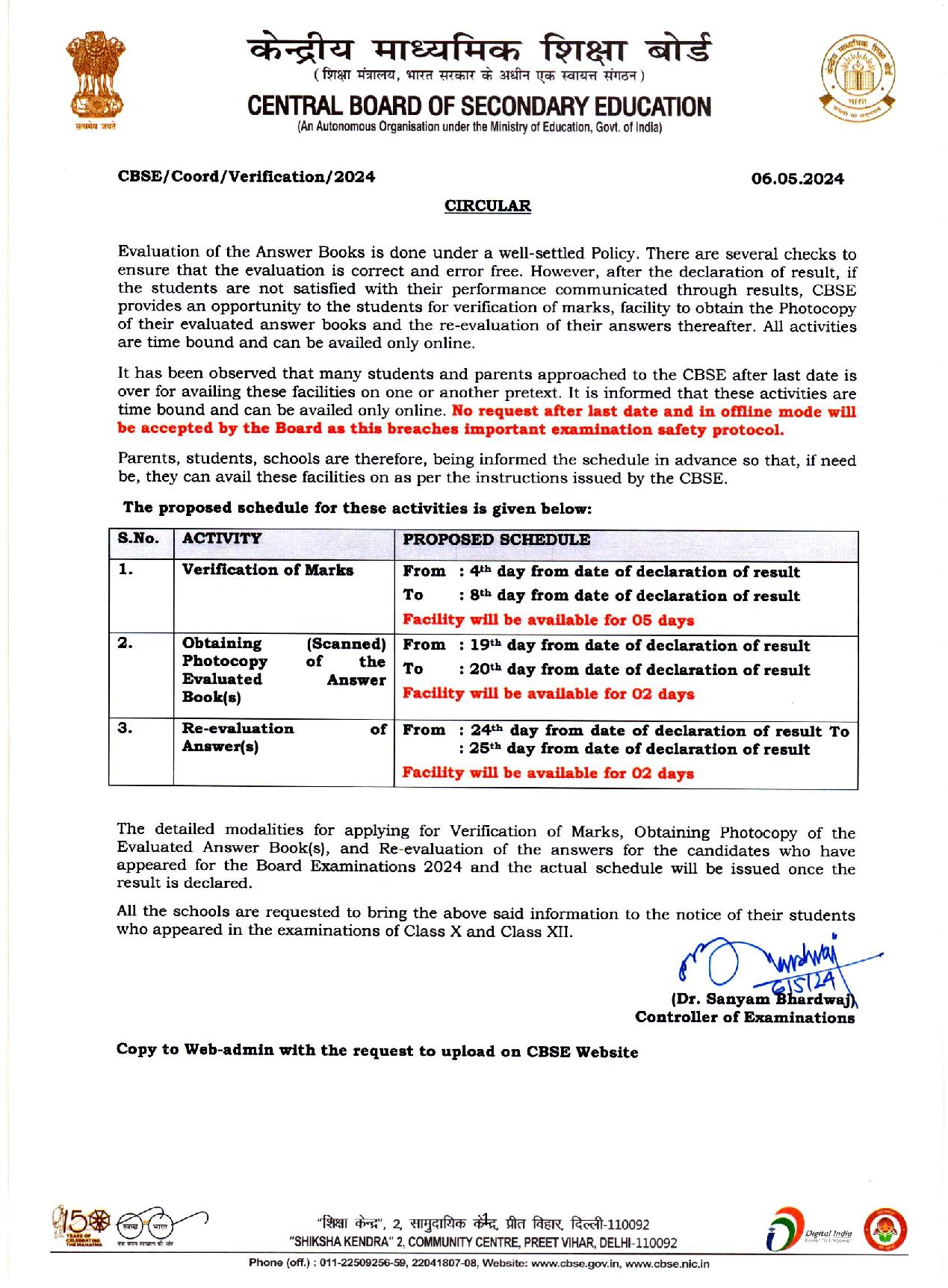
CBSE revaluation (Rechecking) 2024 class 10 12
Read the complete article on CBSE Class 12 re-evaluation to address any uncertainties or doubts about your marks. The CBSE re-evaluation process holds significant importance for students seeking accuracy in their exam results. The primary objective is to carefully review the assessment of 10th or 12th-grade answer sheets, ensuring precision in evaluation. Being aware about the deadline is important as re-verification requests must submitted within four days of result declaration to considered.

In this article we will read about :
- How to apply for CBSE revaluation (Rechecking) 2024 class 10 12 ?
- Websites to apply for re-evaluation.
- How much is the CBSE Re-evaluation fees ?
- How to check CBSE 10 and 12 Revaluation Results online ?
- What to do if you have Enquiries Regarding Re-evaluation ?
CBSE 10th Result 2024 🔥
CBSE 12th Result 2024 🟢
CBSE Board Details regarding Re-evaluation :
| Conducting Body | Central Board of Secondary Education (CBSE) |
|---|---|
| Category | Re-EVALUATION |
| Status | Yet to Released |
| CBSE Revaluation Result 2024 | 12th June 2024 (Tentatively) |
| Required Credentials | School Code, Roll Number, Admit Card ID, and Date of Birth (only for 10th students) |
| Official Website | cbse.nic.in OR cbseresults.nic.in |
Candidates in Class X/XII who seek verification of their marks are eligible only for applying to obtain a photocopy of their evaluated answer book. Candidates who have applied for and received a photocopy of their answer book are the only ones eligible to request re-evaluation.
CBSE revaluation (Rechecking) 2024 Dates
| Activity | Dates |
|---|---|
| Verification of marks | To Announced |
| Obtaining a Photocopy of the Evaluated Answer sheet | To Announced |
| Re-Evaluation Online Application | To Announced |
How to apply for CBSE revaluation (Rechecking) 2024 class 10 12 ?
Please note [Important for You] :
- If you are paying a fee for verification, please enter the verification application number.
- If you are paying a fee for obtaining the answer book, please enter the answer book application number.
- If you are paying a fee for re-evaluation, please enter the re-evaluation application number.
Websites to apply for re-evaluation :
1. cbseit.nic.in
2. cbse.nic.in
3. cbseresults.nic.in
CBSE Re-evaluation fees :
The CBSE rechecking form process entails the following fees :
Below are the fee details for students applying for CBSE revaluation in Class 12 / 10. Please note that there are two fee options for verification of marks and obtaining photocopies of answer sheets, with different fees based on whether it pertains to a subject or not.
- Verification of Marks : INR 500 per subject or INR 700 per subject, depending on whether it’s a subject or not.
- Obtaining Photocopy of Answer Sheets : INR 500 per subject or INR 700 per subject, depending on whether it’s a subject or not.
- Re-evaluation : INR 100 per question.
| CBSE Rechecking Form Process | Fees |
|---|---|
| Verification of Marks | INR 500 / INR 700 subject |
| Obtaining Photocopy of Answer Sheets | INR 500 / INR 700 subject |
| Re-evaluation | INR 100 / question |
- If you choose Debit/Credit Card or Net Banking as the payment mode, you will directed to the payment gateway website for online payment.
- In case of any link break or network failure resulting in your application status not being updated but the amount being debited from your account, DO NOT ATTEMPT TO PAY THE FEE AGAIN.
- It is advised not to change the payment mode if the fee has already been debited from your account.
- For all inquiries concerning online payment, including non-updation of fee status on the CBSE portal and duplicate payments, please send an email to the designated bank official. Also, copy the Regional Office concerned on the email.
- Please include the following details in your email: Mode of Payment, Payment gateway used, Application No., Roll number, Name of Candidate, Amount paid, Date of transaction, Transaction number, and your contact number.
How to check CBSE 10 and 12 Revaluation Results online ?

- Go to the official CBSE website at cbse.gov.in.
- Locate and click on the link for “CBSE Class 10th /12 Revaluation Results” on the homepage.
- Enter your Roll Number, School Number, and Admit Card ID when prompted.
- Ensure all details are accurately entered.
- Click the “Submit” button to proceed.
- The CBSE revaluation result will then displayed on the screen.
- Download or print the result for future reference if needed.

Enquiries Regarding Re-evaluation :
If you have any inquiries regarding online payment, such as fee status not updating on the CBSE portal or duplicate payments, please send an email to the designated bank official. Additionally, please ensure to copy the Regional Office concerned on the email.
In your email, kindly include the following details :
- Mode of Payment
- Payment gateway used
- Application Number
- Roll Number
- Candidate’s Name
- Amount Paid
- Date of Transaction
- Transaction Number
- Your Contact Number
OFFICIAL WEBSITE of CBSE RE-evaluation : cbse.nic.in
- CBSE revaluation (Rechecking) 2024 class 10 12
- In this article we will read about :
- CBSE 10th Result 2024 🔥
- CBSE 12th Result 2024 🟢
- CBSE Board Details regarding Re-evaluation :
- CBSE revaluation (Rechecking) 2024 Dates
- How to apply for CBSE revaluation (Rechecking) 2024 class 10 12 ?
- Please note [Important for You] :
- Websites to apply for re-evaluation :
- CBSE Re-evaluation fees :
- The CBSE rechecking form process entails the following fees :
- How to check CBSE 10 and 12 Revaluation Results online ?
- Enquiries Regarding Re-evaluation :
- OFFICIAL WEBSITE of CBSE RE-evaluation : cbse.nic.in
Please recheck my cbse paper.