Key Points About E Paddy Farmer (Procurement) Registration Number Search 2024
- The West Bengal Department of Food Supply launched the E-Paddy Farmer (Procurement) 2024 program.
- Goal To help farmers by offering various services that will benefit them.
- Online Application Mode.
- Registration for E-Paddy Farmers (Procurement) opened on December 15, 2023.
- This facility is only open to farmers.
- Documents Needed to Register for E-Paddy: Aadhar Card.
[e paddy wb gov in] E Paddy Farmer Registration Number Search 2024. Applicants can fill Procurement Registration form through this article.

Check details here like E Paddy Login, banglarbhumi, and E Pady Procurement Camp Schedule. Eligibility Criteria and Documents. Interested farmers can apply under this portal. This portal was launched by Government of West Bengal. For more details, you need to visit this below article.
E Paddy Farmer (Procurement) Registration
E Paddy Farmer (Procurement) Registration has started from 15th December 2023. Eligible farmers can apply under this portal through official website. Government of West Bengal has launched this portal. Main objective of this program is to provide all services to needy farmers of state. Only citizens of West Bengal can apply online under this portal. Farmers have their required documents like Aadhar Number, Voter IDCard, Mobile Number, etc. All interested farmers can apply under this E Paddy Farmer portal. For further details, you need to read the below article.
Collect Some Details Regarding West Bengal E Paddy 2024
| Portal Name | E Paddy Farmer (Procurement) 2024 |
| Launched by | Government of West Bengal |
| Department | Food Supply Departemnt of West Bengal |
| Objective | To provide benefits of several services to farmers |
| Beneficiaries | Farmers of state |
| Year | 2024 |
| Mode | Online |
| Status | Available |
| Official Website | epaddy.wb.gov.in |
E Pady Procurement Camp Schedule
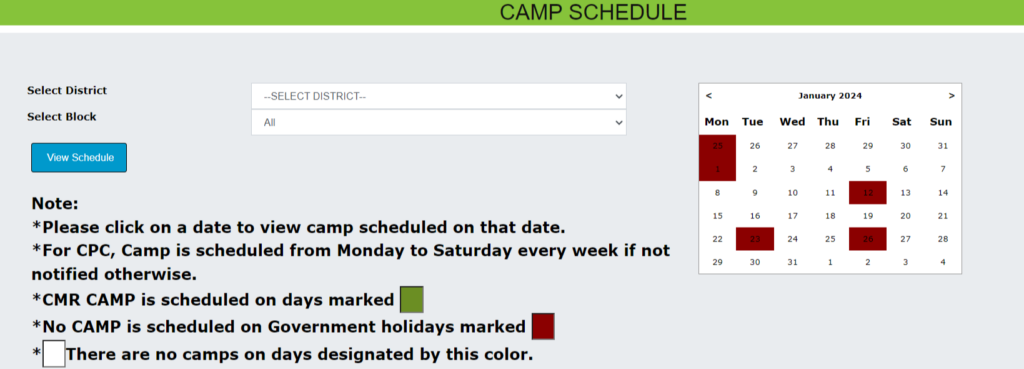
Eligibility Criteria Required For West Bengal E Paddy
- Applicants must citizens of West Bengal.
- Only farmers can apply under this porta.
- Candidates must have required documents.
Required Documents For E-Paddy Registration
- Aadhar Card
- Voter ID Card
- Passport Size Photo
- Bank Account Passbook
- Address Proof
- Domicile Certificate
- Self-declaration
Steps to Register Under E Paddy Farmer Portal 2024
- Go to official website of epaddy.wb.gov.in
- On homepage click on ”Farmer Registration”.

- Enter your details like voter ID, aadhar card, and other details.
- Now, click on ”Generate OTP”.
- Fill that OTP in below box.
- Your application status will appear on your screen.
- Then, enter your mandatory details and click on submit button.
- You have successfully registered.
How To Download E Paddy Farmer Certificate 2024
- Candidates need to visit official website through epaddy.wb.gov.in
- A new page will appear on your screen.
- Now, click on ”Farmer Registration Certificate Download”.
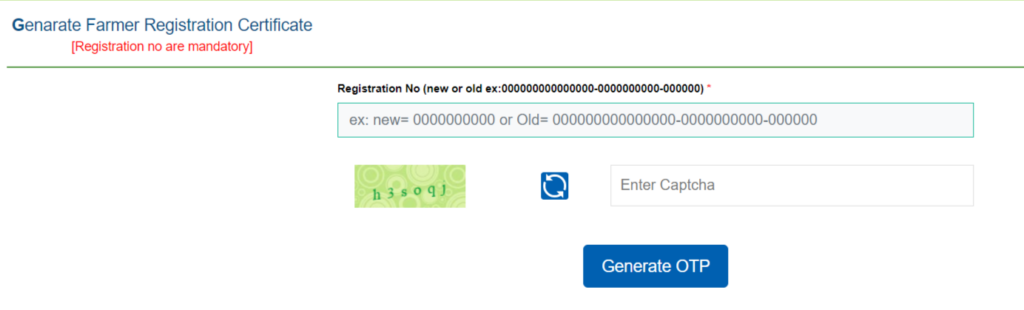
- Enter your registration number and enter captcha code given there.
- Then, click on ”Generate OTP”.
- Enter that OTP in a given box and click on validate button.
- At last, your certificate will downloaded.
How to Check Farmer E Paddy Procurement Registration Status 2024
- You need to visit official website.
- On homepage, click on ”Farmer E Paddy Registration”.
- After that, a new page will open.

- Enter your Aadhar number, registration number, and other details.
- Now click on submit button.
- Then, you can check your application status.
Steps to Login Under E-Paddy
- Visit official website of E Paddy Procurement.
- A new page will open on your screen.
- Click on ”Login” button.
- Enter username and password.
- Now, click on ”Login” option.
- You have successfully logged in.
Some Important Links
E Paddy West Bengal Registration : epaddy.wb.gov.in – Click Here
- Key Points About E Paddy Farmer (Procurement) Registration Number Search 2024
- E Paddy Farmer (Procurement) Registration
- Collect Some Details Regarding West Bengal E Paddy 2024
- E Pady Procurement Camp Schedule
- Eligibility Criteria Required For West Bengal E Paddy
- Required Documents For E-Paddy Registration
- Steps to Register Under E Paddy Farmer Portal 2024
- How To Download E Paddy Farmer Certificate 2024
- How to Check Farmer E Paddy Procurement Registration Status 2024
- Steps to Login Under E-Paddy
- Some Important Links
For the purpose of studying