assamadmission.samarth.ac.in : Apply for Samarth Portal Registration Assam Career online 2024 [Student Login]. Unique Id Registration Check.
Samarth Portal Registration Assam Career online 2024 [Student Login]
In the interest of students, the Higher Education Department of the Government of Assam notifies that all undergraduate admissions for the academic session 2024-25, including four-year or five-year integrated programs, across State Universities, Autonomous Colleges, Government, Provincialized, PDUAM, Government Model, and Private Colleges, will be facilitated through the Assam Higher Education Admission Portal (assamadmission.samarth.ac.in).
The admission portal will open for student registration very soon, and for selecting program preferences after the declaration of 12th Board results. Preference for the program of study (such as BA, B.Sc, B.Com, B.Voc, etc.) in any discipline will be subject to eligibility criteria defined by the respective affiliating University or degree-awarding Institution, and the marks obtained in the eligibility examination (12th marks or CUET score) considered for admissions will be notified through an official notification.
To enhance the efficiency of the admission process for Undergraduate Programs across Higher Education Institutes in Assam, the Government of Assam introduced a centralised online admission portal named SAMARTH starting from the academic year 2024 – 2025. SAMARTH Admission Portal facilitates the online admission process for BA, BCom, BSc, and other programs in accordance with the New Education Policy 2020 in Assam. “Samarth” is part of an initiative by the Ministry of Education, initiated in 2019 under the National Mission on Education through Information and Communication Technology NMEICT-II (now NMEICT-III).
In this article we will know :
Objectives Of SAMARTH Portal :
Its objective is to empower universities and Higher Education Institutions (HEIs) with a digital framework for planning, management, delivery, and monitoring of services for students, staff, and other stakeholders. As part of this project, HEIs are equipped with a fully managed, cloud-based, comprehensive ERP tailored to the specific needs of HEIs in the country.
- SAMARTH Admission Portal streamlines the application process, benefiting both students and institutions.
- Students no longer need to apply individually to multiple colleges, reducing hassles.
- The portal helps prevent overlapping admissions, ensuring smoother admission procedures.
- It relieves colleges and universities from the financial burden of maintaining ERP systems at the institution level.
- Institutions incur no maintenance costs for the digital platform, enhancing cost-effectiveness.
- Assam Government’s fee waiver scheme can be seamlessly integrated with SAMARTH, enabling eligible students to avail fee waivers by applying through the platform.
All ABout SAMARTH Portal
| Portal Name | Assam State Higher Education Admission Portal |
| Academic Session | 2024 – 2025 |
| Affiliating University | List of Participating Universities |
| Course Name | Undergraduate Programme |
| Course Duration | 4-year or 5-year integrated programmes |
| Department Name | Directorate of Higher Education, Assam |
Complete Registration process for Assam Samarth portal :
- Registration Process :
- Click on the “New Registration” tab.
- Read the important instructions.
- Fill in personal details, including full name, date of birth, mobile number, and password.
- Enter the Captcha for verification and click “Register.”
- An OTP will be sent to the registered mobile number for verification.
- Login Process:
- Enter the registered mobile number and password.
- Enter the Captcha for verification and click “Login.”
- Forgot password option available with email verification.
- Profile Details Completion:
- Click on the “Complete Profile” button in the dashboard.
- Fill in personal, family, registration, category/quota, and address details.
- Verify and click “Save and Next” to proceed.
- Editing Profile Details:
- Click on the “Update Details” button to edit.
- Preview the filled-in details before proceeding.
- Other Details:
- Fill in additional required information.
- Proceed to the next section.
- Document Upload:
- Upload required documents according to the specified format.
- Ensure file sizes and formats meet the guidelines.
- Preview Application:
- Review the completed application form.
- Edit any incorrect inputs if necessary.
- Confirm the declaration box.
- Programme Selection:
- Apply for programmes listed by the university.
- Select university, college, programme level, scheme type, and programme.
- Selecting Courses:
- Choose courses according to the group mapped by the university / college.
- Follow subject selection criteria as per admission rules.
- Submit Application:
- Verify all entered details.
- Click all checkboxes for verification.
- Once verified, click “Submit Application” to submit for the selected programme.
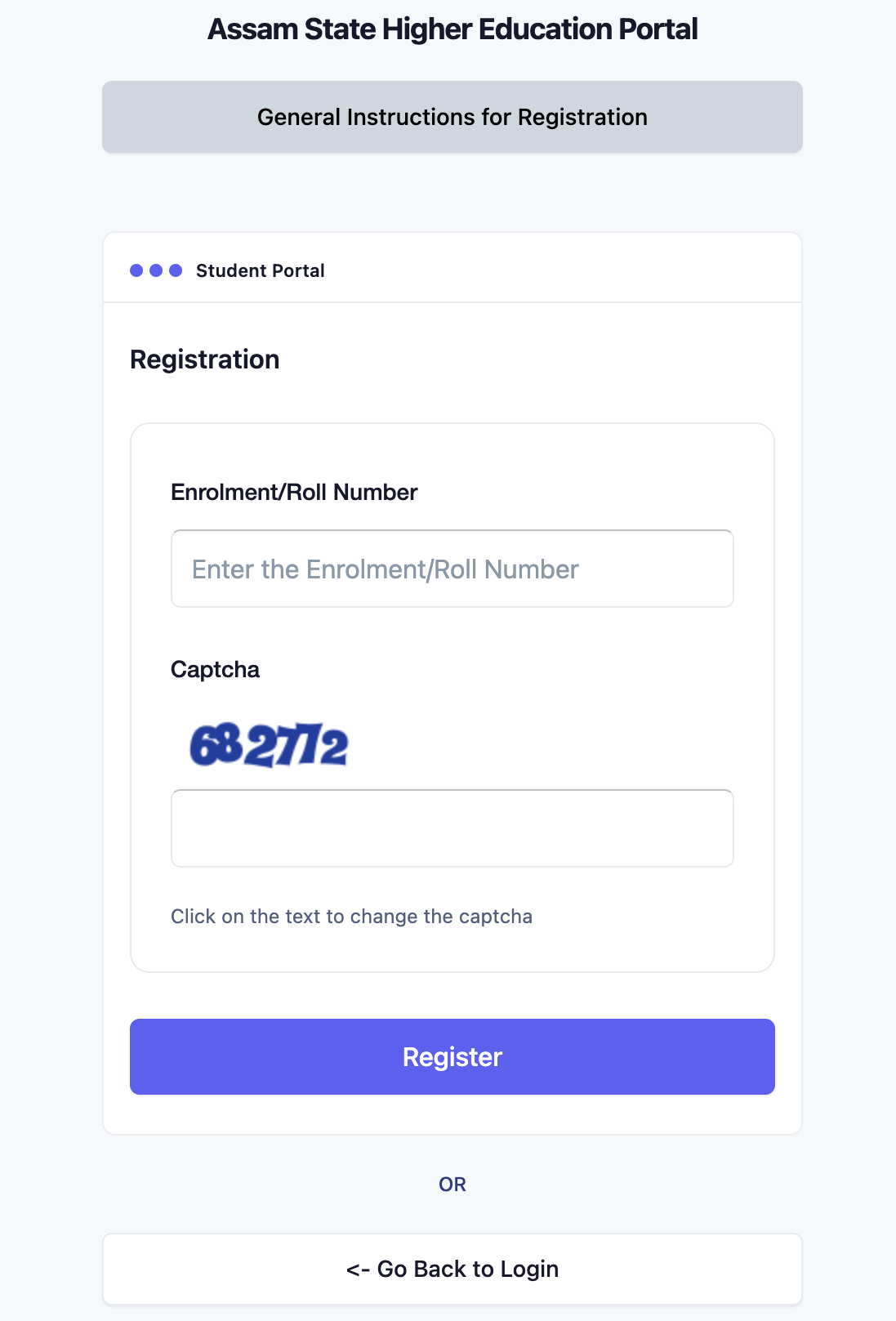 Application to SAMARTH Portal :
Application to SAMARTH Portal :
- Visit the Assam State Higher Education Portal – assamshesp.samarth.edu.in
- Input your roll number in the Enrolment/Roll Number input box
- Enter the Captcha code as displayed on the screen
- Click on the “Register” button after completing steps 1 to 4
- A One Time Password (OTP) will be sent to your registered email and mobile number, and you will be prompted to enter the OTP
- Enter the One Time Password (OTP)
- On the next screen, you will be prompted to set your password. Confirm your password by typing it again in the Confirm Password Input box. Choose a strong password to ensure the security of your account
- Once done, a success message will be displayed. You may now log in using your Roll Number and the password you just created.
Documents Required For Samarth Portal Assam :
- Recent passport size photograph
- Signature
- HSLC/Equivalent Registration Certificate
- HSLC/Equivalent Admit Card
- HSLC/Equivalent Marksheet
- HSLC/Equivalent Pass Certificate
- HS/Equivalent Registration Certificate
- HS/Equivalent Marksheet
- HS/Equivalent Pass Certificate
- Bank Passbook
- Caste Certificate (if applicable)
- Disability Certificate (if applicable)
- TGL or Ex-TGL Certificate (if applicable)
SAMARTH Application Correction :
- Profile Details Correction :
- Applicants can change multiple data fields in their profile, but they must verify all submitted forms and profile fields as changes in some fields may affect eligibility for certain colleges, programs, or subjects.
- Academic Details Correction (Class XII or Class X) :
- Applicants who have mistakenly submitted forms with incorrect subject and marks combinations for Class XII or Class X are advised to review and correct the details before the correction window closes.
- Revised Rules Consideration :
- Universities and colleges may have updated rules that could impact the number of programs offered, subject options, or major and minor choices. Applicants should review their submissions and make necessary changes before the correction window closes.
- Re-Processing of Forms :
- All forms will be re-processed after the correction window closes, and some forms may be rejected based on updated profile fields.
- Steps to Edit Profile Details :
- Login to the registered account on the admission portal.
- Click on “Edit Profile Details” from the Dashboard.
- Agree to all points of the declaration.
- Start editing the profile by clicking “Update” at the bottom of the form.
- Steps to Edit Submitted Applications :
- Navigate to the “Programme Applications” section on the Dashboard.
- Select the desired application status (All / Submitted / In Process / Rejected).
- Click on “Edit Application” for the form number to be edited.
- Verify and confirm the details, then submit the form again by clicking “Submit”.
How to check the Merit List ?
- Visit the website assamadmission.samarth.ac.in.
- Look for the section labeled “Merit List Published By Colleges.”
- Click on the section to access the merit list page.
- Select the desired college from the list provided.
- The merit list for the selected college will be displayed on the screen.
- Check the merit list for your name or application number.
- Note down your rank or status as per the merit list.
List of Participating Universities :
- Assam University
- Assam Science and Technology University
- Bhattadev University
- Bodoland University
- Dibrugarh University
- Gauhati University
- Kumar Bhaskar Varma Sanskrit and Ancient Studies University
- Madhabdev University
- Majuli University of Culture
- Rabindranath Tagore University
- Arya Vidyapeeth College (Autonomous)
- Furkating College (Autonomous)
- Jagannath Barooah College (Autonomous)
- North Lakhimpur College (Autonomous)
- Nowgong College (Autonomous)
- Sibsagar College Joysagar (Autonomous)
- Dr. Bhupen Hazarika Regional Government Film And Television Institute
Click Here to access the registration page of Assam HSE Portal.
OFFICIAL WEBSITE >> ASSAM SAMARTH PORTAL >> assamadmission.samarth.ac.in
- Samarth Portal Registration Assam Career online 2024 [Student Login]
- Objectives Of SAMARTH Portal :
- All ABout SAMARTH Portal
- Complete Registration process for Assam Samarth portal :
- Application to SAMARTH Portal :
- Documents Required For Samarth Portal Assam :
- SAMARTH Application Correction :
- How to check the Merit List ?
- List of Participating Universities :
- OFFICIAL WEBSITE >> ASSAM SAMARTH PORTAL >> assamadmission.samarth.ac.in
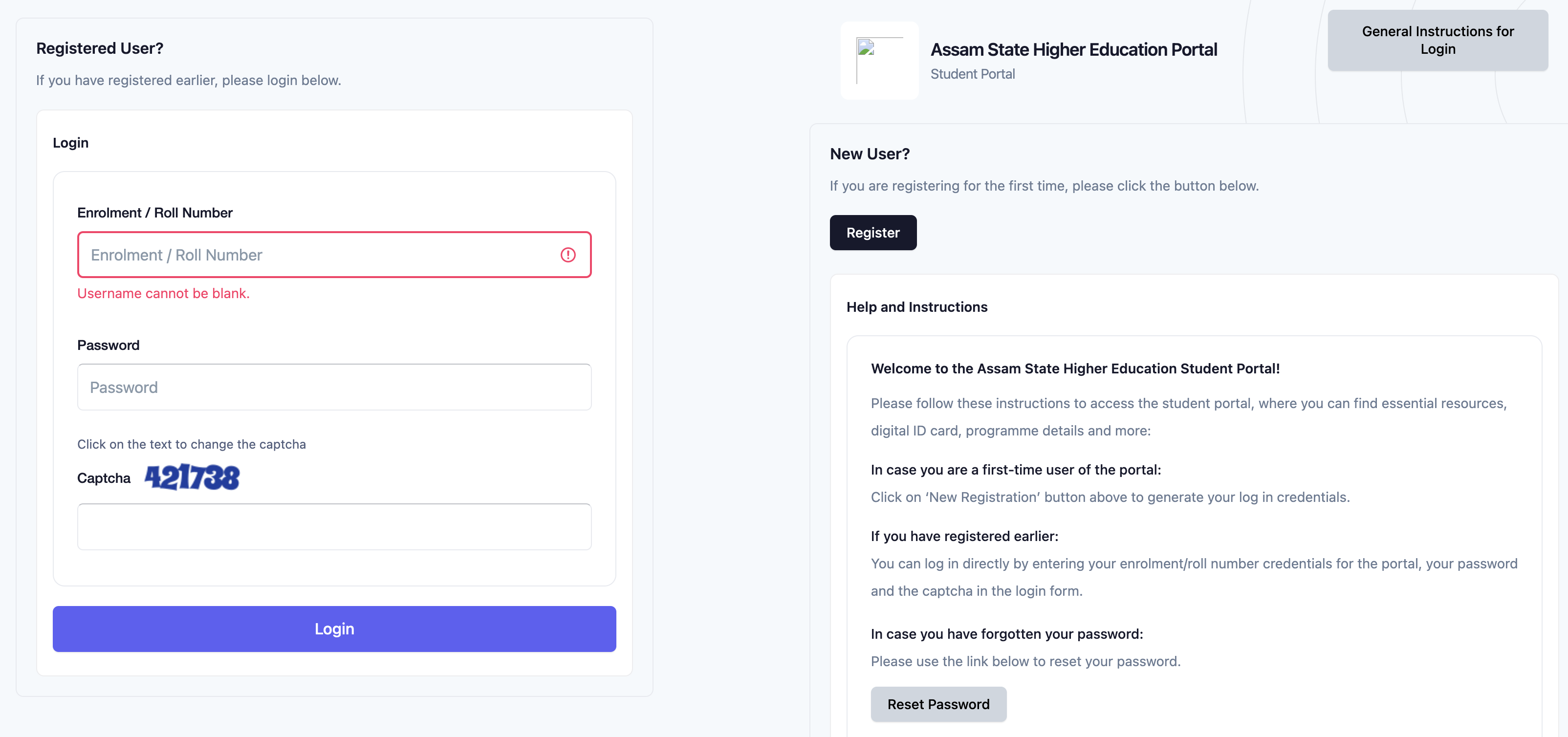
please help me
Requesting to correct old email ID which is preventing to receive OTP for college issues
New email ID – [email protected]
I wish to admission in BA