nad.gov.in Nad id Registration with Aadhaar – How to Make Nad id, nad abbreviation physical exam, nad.digilocker.gov.in login. Nad id Kya Hota hai, www.nad.gov.in
nad.gov.in Nad id Registration with Aadhaar
The National Academic Depository (NAD) is a comprehensive digital platform that facilitates the secure storage and easy retrieval of academic records such as certificates, diplomas, degrees, and marksheets. It operates 24/7 and is managed by academic institutions, boards, and eligibility assessment bodies. NAD ensures the authenticity of academic credentials and provides convenient access to verified documents. It serves as a reliable repository for educational records, promoting efficient management and verification processes. Read the complete article to know more regarding NAD registration.
- What is National Academic Depository (NAD) ?
- Benefits of NAD :
- How to Register to NAD ?
- To create the NAD ID without Aadhar :
- To register for NAD ID with AADHAR :
- How can a Student or Degree / Diploma holder register on NAD ?
Benefits of NAD :
For Academic Institutions:
- Permanent and secure record keeping of all academic awards issued.
- Eliminates the need for issuing duplicate academic awards; students can access them from NAD.
- Effectively deters fake and forged paper certificates.
- Addresses all academic awards verification needs.
- Streamlines administration with efficient, effective, and transparent processes.
Students:
- Instant availability of academic awards upon upload by the academic institution.
- Online, permanent record of academic achievements.
- Eliminates the risk of losing or damaging academic awards.
- Provides anytime, anywhere access to academic credentials.
- Ensures important documents are accessible anytime, anywhere.
- Provides authentic documents legally equivalent to originals.
- Facilitates digital document exchange with student consent.
- Accelerates service delivery for government benefits, employment, financial inclusion, educational admission, and health services.

For Verification Users (Employer Companies, Banks, etc.):
- Offers online, quick, and reliable verification of academic awards with student consent.
- Grants access to authenticated copies of academic awards.
- Mitigates the risk of fake and forged certificates.
- Reduces costs, time, and efforts associated with verification processes.
How to Register to NAD ?
- Visit the website nad.ndml.in.
- On the homepage, locate and click on the “REGISTER” button.
- You will directed to a new webpage.
- NAD ID can created in two ways: a. Without Aadhar: An acknowledgement number will generated, which will resemble A100xxxxxxxx and consist of 12 digits. b. With Aadhar: NAD ID will generated instantly, resembling N100xxxxxxxx and also consisting of 12 digits.
- Click on the “WITHOUT AADHAR” button if you do not have an Aadhar card or if your mobile number is not linked to Aadhar, or if the mobile number linked to Aadhar is not functional for any reason.
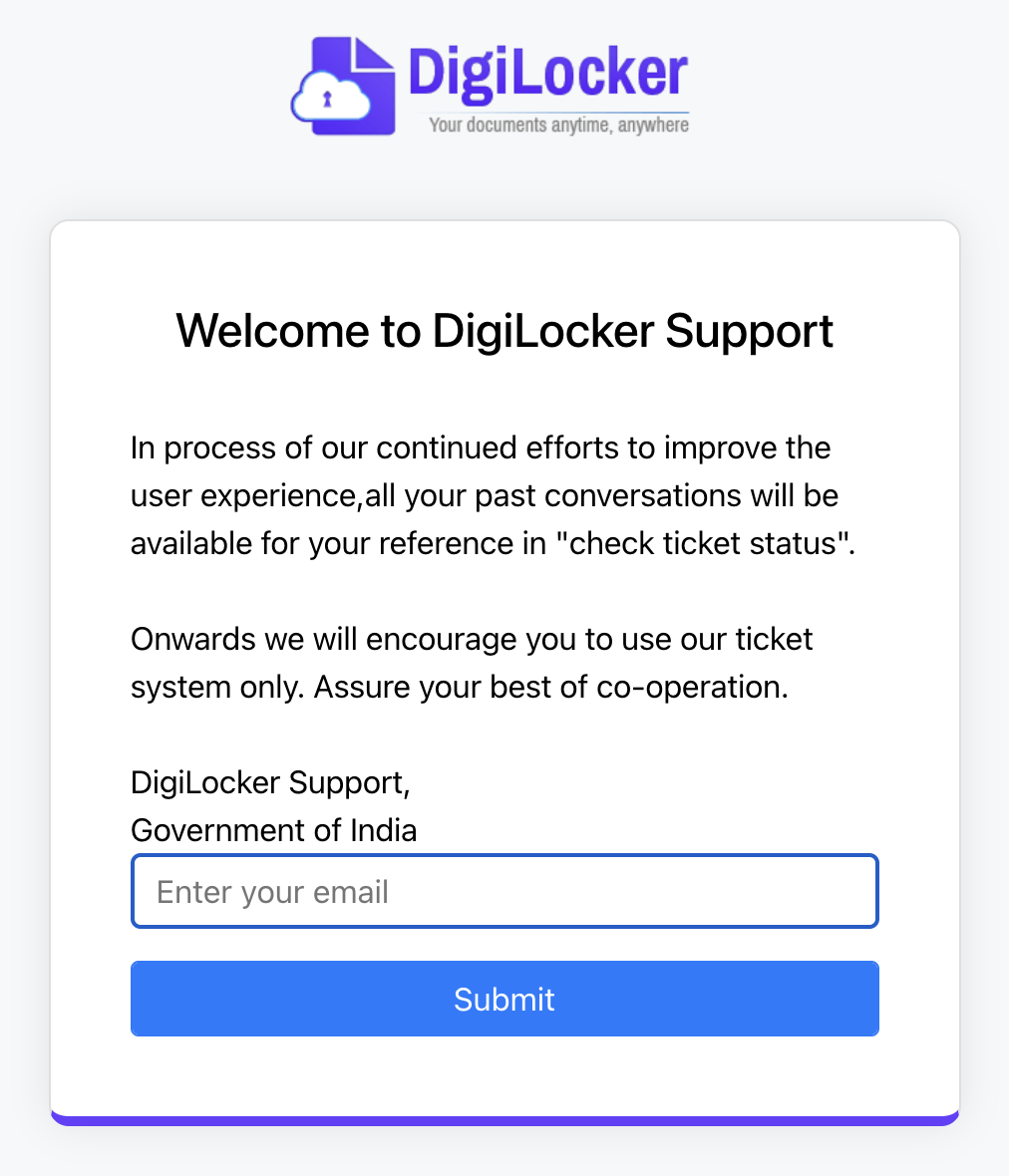
To create the NAD ID without Aadhar :
a. Ensure your NAD account includes a recent passport-sized photo and signature image for identification and service provision.
b. Upload a scanned image or mobile photo in JPG/JPEG/TIFF format, ranging between 4KB to 100 KB.
c. Your scanned photograph and signature should between 4KB to 100KB in size when filling out the form.
d. Have your scanned photo and signature ready as they are essential for creating the NAD ID.
e. Resize your photo or signature if their size exceeds 100KB or is less than 4KB using the PAINT program. Open the photo/signature with the PAINT program, click on the RESIZE button, and adjust the size accordingly.
f. Provide your mobile number while filling out the form and enter the OTP received at the end.
g. Upon successful creation of the NAD ID without Aadhar, you will receive a 12-digit acknowledgment number (similar to A200XXXXXXXX).
h. Send this acknowledgment number to entrance @ uohyd.ac.in for verification.
i. The academic institute will verify the acknowledgment number provided by you, and upon verification, the NAD ID will generated and sent to your email.
When you click on the “WITHOUT AADHAR” button, the following webpage will open :
- Enter Personal Details.
- Provide Communication Details.
- Fill in Academic Institution Details.
- Provide information about the academic institution that will authorise your details
- Create Login Details :
- Choose/Create a User ID (6 to 50 characters, including alphabets, numbers, and special characters)
- Create a Password (must include at least one special character, one number, and one lowercase alphabet)
- Check the box and enter the text shown in the image for verification.
- Enter the OTP sent to your mobile for verification.
- After OTP verification, an acknowledgment number (e.g., A100xxxxxxxx) will generated. Send this acknowledgment number to [email protected] for verification purposes.
To register for NAD ID with AADHAR :
- Click on the “WITH AADHAR” button if your AADHAR card is linked with your mobile number.
- Ensure that the mobile number linked to your AADHAR card is functional, as you will receive an OTP sent from the AADHAR portal.
- To create/register for NAD ID with AADHAR, perform AADHAR PAPERLESS OFFLINE e-KYC by following the steps below:
- Download your Aadhaar from UIDAI for registration on NDML:
- Visit the website: resident.uidai.gov.in / offlineaadhaar
- Screen 1 (Refer to the screenshot below for reference): I. Enter your Aadhaar Number (as printed on your Aadhaar card). II. Enter the Security Code displayed on the screen. If the code is unclear or not visible, you can generate another code by clicking on “Try another.” III. Select “Send OTP.” An OTP will sent to your mobile number registered with your Aadhaar number.

How can a Student or Degree / Diploma holder register on NAD ?
- Students or degree / diploma holders can register on NAD through two modes:
- Aadhaar-based registration : For students with Aadhaar number and registered mobile.
- Non-Aadhaar registration : For students without Aadhaar number or whose mobile numbers not linked with Aadhaar.
- The detailed registration process is available on the NAD website, accessible through the following link : nad.ndml.in/ NAD/ new Student Registration Screen .html.
- After completing the registration, students need to provide their NAD ID and the acknowledgement copy received from NAD to the University.
- The University verifies the student’s details to activate their account.
- Once the account activated by the University, students receive a notification to log in to the NAD system.
- Students can access their NAD account, containing their academic records uploaded by the University, using their login ID and password.
OFFICIAL WEBSITE of NAD Registration >> nad.gov.in
- nad.gov.in Nad id Registration with Aadhaar
- we will know About NAD Registration In this article :
- What is National Academic Depository (NAD) ?
- Benefits of NAD :
- How to Register to NAD ?
- To create the NAD ID without Aadhar :
- To register for NAD ID with AADHAR :
- How can a Student or Degree / Diploma holder register on NAD ?
- OFFICIAL WEBSITE of NAD Registration >> nad.gov.in

No